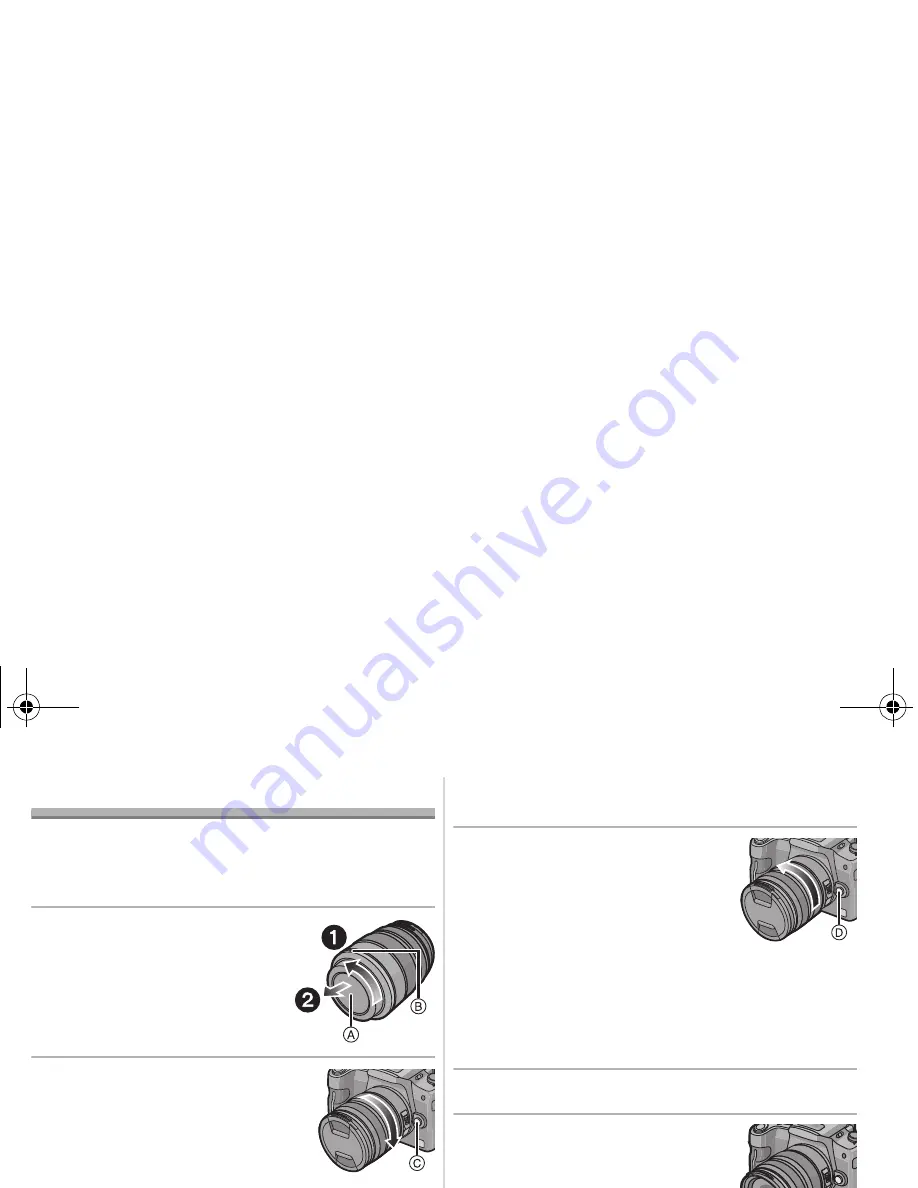
37
VQT4G29
Unir y quitar el objetivo
≥
Se refiera también a las instrucciones de funcionamiento
de la cámara para unir y separar el objetivo.
∫
Unión del objetivo
≥
Compruebe que la cámara esté apagada.
1 Gire la tapa trasera del
objetivo para separarla.
A
: Tapa trasera del objetivo
2 Alinee las marcas para
ajustar el objetivo
B
(marcas rojas)
ubicadas en
el cuerpo de la cámara y el
mismo objetivo, luego gire
éste en la dirección de la
flecha hasta que dispare.
• No presione el botón de liberación de la lente
C
cuando coloca una lente.
• Como el soporte del objetivo podría salir rayado,
no trate de unir el objetivo a la cámara
manteniéndolo de ángulo.
• Compruebe que el objetivo esté unido correctamente.
∫
Separación del objetivo
≥
Compruebe que la cámara esté apagada.
Mientras presiona el
botón de liberación de la
lente
D
, gire la lente hacia
la flecha hasta que se
detenga y luego retírela.
• Una la tapa trasera de
manera que el punto de contacto del objetivo no
salga rayado.
• Una la tapa del cuerpo a la cámara para que ni
suciedad ni polvo entren dentro de la unidad principal.
∫
Unir y separar la tapa del objetivo
Apriete la tapa de
la lente como se
muestra en la
figura para
colocarla o sacarla.
• Ponga cuidado en
no perder la tapa del
objetivo.
VQT4G29_E.book 37 ページ 2012年5月23日 水曜日 午前8時18分






























