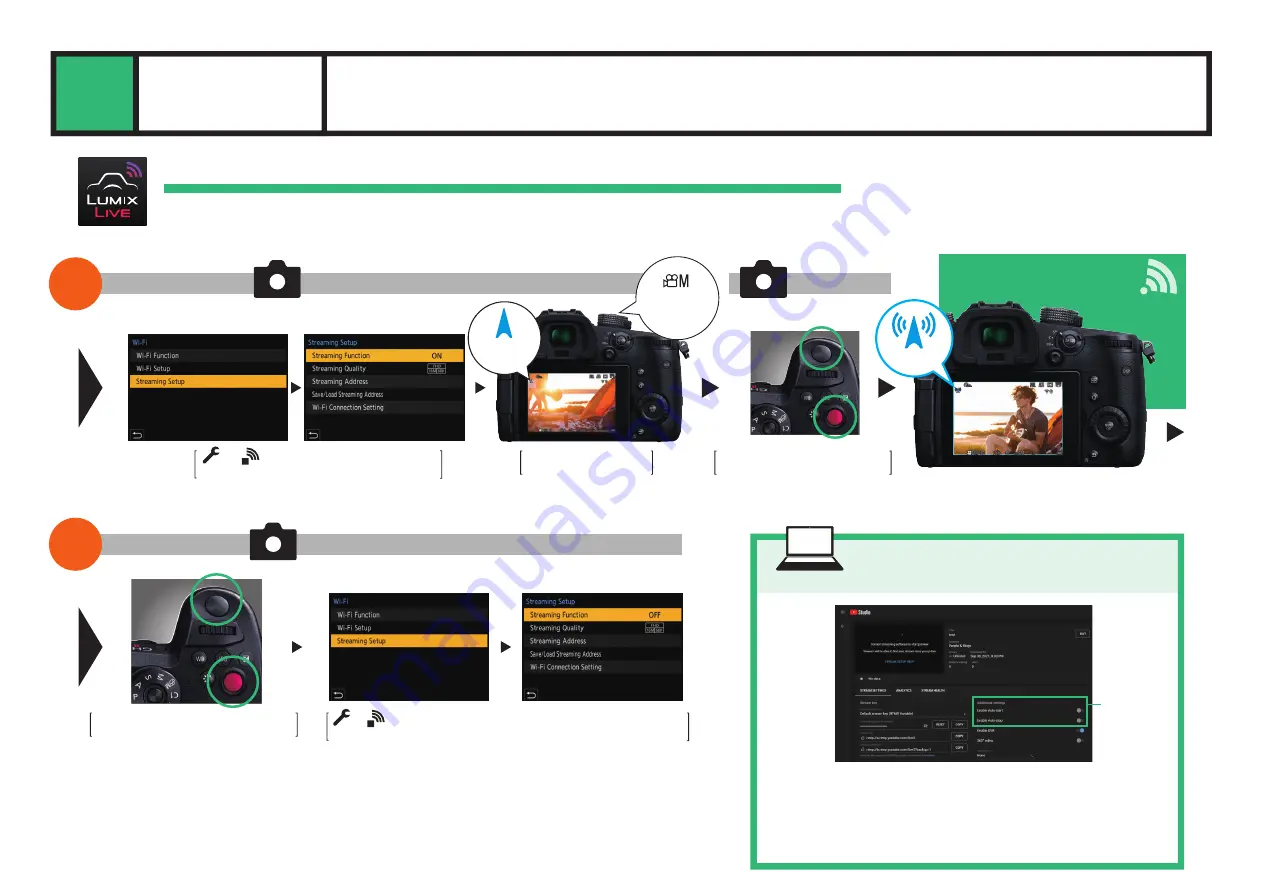
*With Facebook, press the streaming button on your PC and start.
Live streaming by operating the camera
Set the streaming destination with your PC and save onto an SD memory card.
Insert the card into your camera and start live streaming by loading the streaming settings onto your camera.
When enabled, you can automatically start streaming by starting it with
your camera or LUMIX Sync. When disabled, the streaming will not start
automatically with your camera or LUMIX Sync, and you must press the
stream start button on the PC.
STEP
7
Set the streaming function ON
Stopping and ending streaming
STEP
8
Start streaming
Streaming
function ON
LIVE STREAMING
STEP 8
[ Blue frame indicator during live streaming ]
Try using the schedule stream!
*Here we will be explaining using the YouTube LIVE (YouTube Studio) settings on your PC as an example.
Auto-start
settings
Select
Wi-Fi
Streaming Setup
Streaming Function
ON
*The blue frame indicator can be switched ON/OFF.
LIVE STREAMING
Turn the camera’s
streaming function ON
Press the shutter button or video
rec button and start live streaming
Wi-Fi
Streaming Setup
Streaming Function
Select OFF to end live streaming
Press the shutter button or video rec
button and stop live streaming
Creative Video
Mode
LIVE STREAMING
LIVE STREAMING USING A PC, SOFTWARE AND CAMERA
12
SETTING 4













