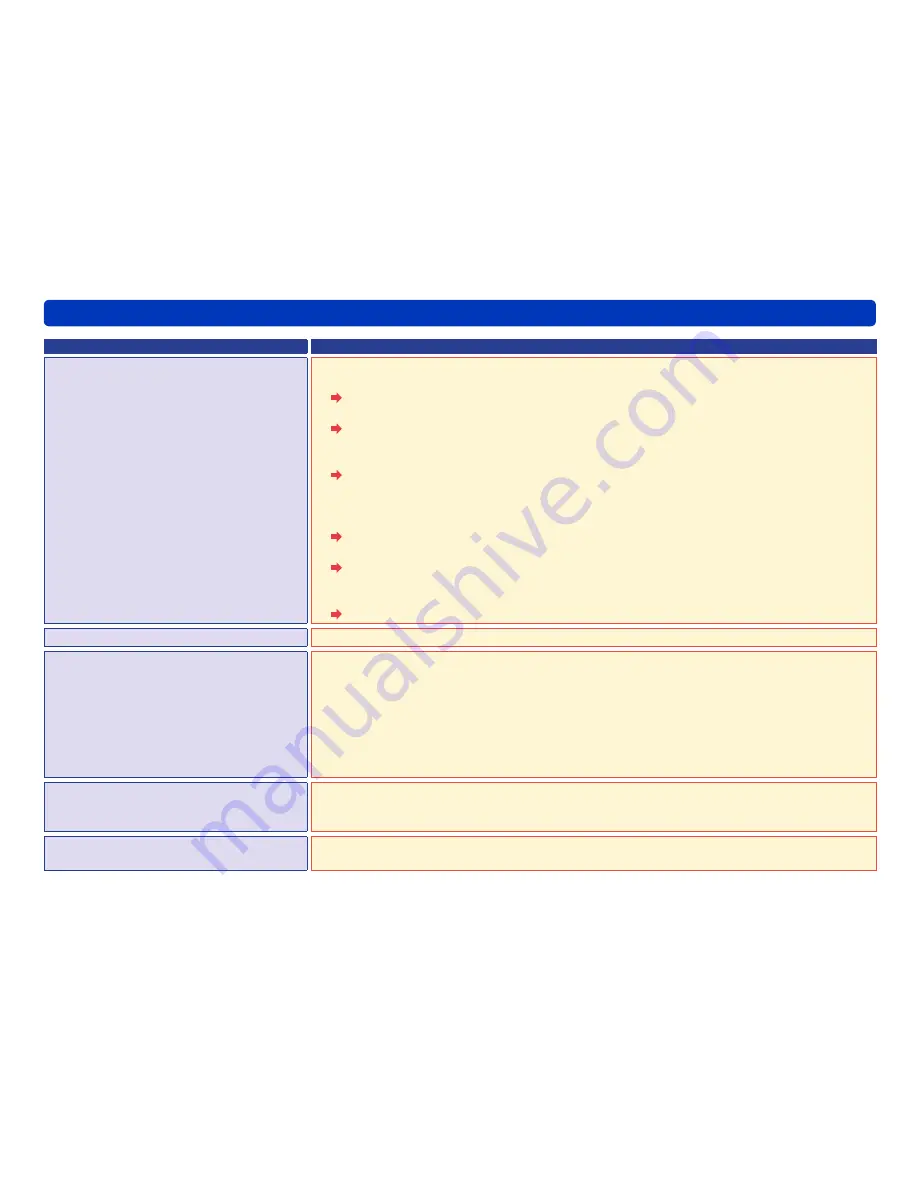
136
Troubleshooting (Q&A)
Others
Symptom
Check
An error occurs when writing an
AVCHD/AVCHD Lite motion picture.
(Continued)
●
Software that uses drives, such as DVD writing software from another company or packet
write software, or an ASPI driver is installed.
Uninstall all such software and drivers, and reinstall this software.
●
Other software with the UDF disc read function is installed.
Temporarily stop the function or uninstall the other software with the UDF disc read
function.
●
Multiple hardware programs are connected.
Disconnect other USB devices such as an SD card reader and check the operation.
(Especially when recording using external drives.)
However, do not connect or disconnect while recording.
●
Video camera, drive, hard disk, or SD card adaptor is connected with a USB connection.
Use another USB port. (Such as a USB port on the rear of the PC.)
●
Affected by the firmware of the drive (control program recorded on the main unit).
Update the firmware of the PC and drive to the latest versions.
(There may be updates of the firmware on the websites.)
●
Affected by the standard CD recording function of the OS.
Disable the function.
Cannot record.
AVCHD/AVCHD Lite motion picture shorter than 2 seconds cannot be recorded onto the disc.
A message saying that it has exceeded
the specification limit is displayed and it
cannot record.
It cannot record because the number of motion pictures has exceeded the specification limit of
the AVCHD standard or this software.
- Maximum number of AVCHD/AVCHD Lite motion pictures: 3950
- Maximum number of AVCHD/AVCHD Lite motion pictures recorded on the same day:
(For memory card) 200
(For DVD) 99
However, number of videos that can be recorded may be less when there are scenes with
different recording modes within a single video.
An error message is displayed when
destination drive is specified.
Close other software using the drive.
Error message may be displayed when exchanging the media. Select the drive again. If it is a
conflict with other recording software, uninstall that software.
Picture is disturbed during recording,
and cannot record correctly.
Exit from this software and restart the PC.


























