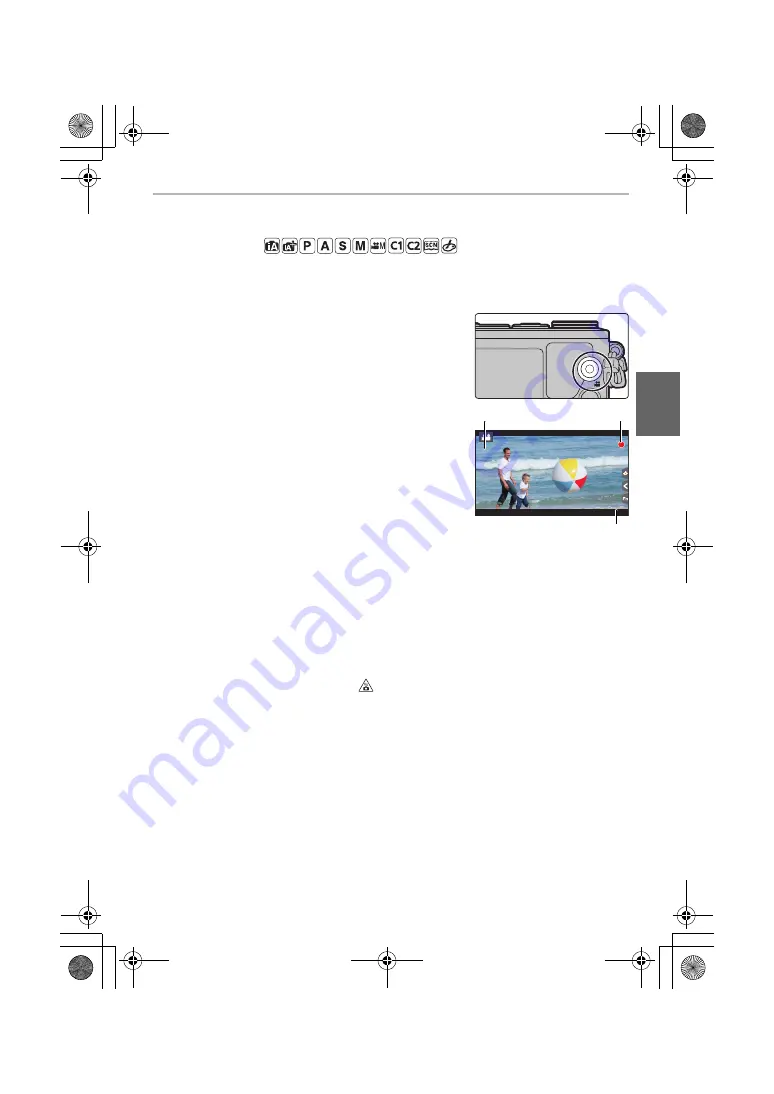
21
Recording
Recording Motion Picture
Applicable modes:
This camera can record full high definition motion pictures compatible with the AVCHD
format or motion pictures recorded in MP4.
Audio will be recorded in stereo.
1
Start recording by pressing the motion
picture button.
A
Elapsed recording time
B
Available recording time
• Recording of motion picture appropriate for each
mode is possible.
• The recording state indicator (red)
C
will flash while
recording motion pictures.
• If approximately 1 minute elapses without an
operation being performed, part of the display will
disappear. Press [DISP.] or touch the monitor to make
the display reappear.
• Release the motion picture button right after you press
it.
2
Stop the recording by pressing the motion picture button again.
• Still picture recording is also possible during the motion picture recording by fully
pressing the shutter button.
• When a high ambient temperature, continuous recording or other conditions cause the camera
to overheat, the following restrictions will occur to protect the camera. Wait until the camera
cools down.
– Continuous recording, motion picture recording, and the Wi-Fi connection will be temporarily
disabled.
– If you continue recording even when [
] is flashing on the screen, a message will be
displayed and the camera will turn off automatically.
• It is recommended to use a fully charged battery or AC adaptor (DMW-AC8: optional) when
recording motion pictures.
• If while recording motion pictures using the AC adaptor (DMW-AC8: optional) the power supply
is cut off due to a power cut or if the AC adaptor (DMW-AC8: optional) is disconnected etc., the
motion picture will not be recorded.
• Maximum time to record motion pictures continuously with [MP4] is 29 minutes 59 seconds or
up to 4 GB.
(For [FHD/20M/30p] in [MP4] format, the file size is large and so the recordable time will drop
below 29 minutes 59 seconds.)
3s
3s
3s
R
1
m
37
37
s
R
1
m
37
s
C
B
A
DMC-GM1S_eng.book 21 ページ 2015年1月19日 月曜日 午後1時30分






























