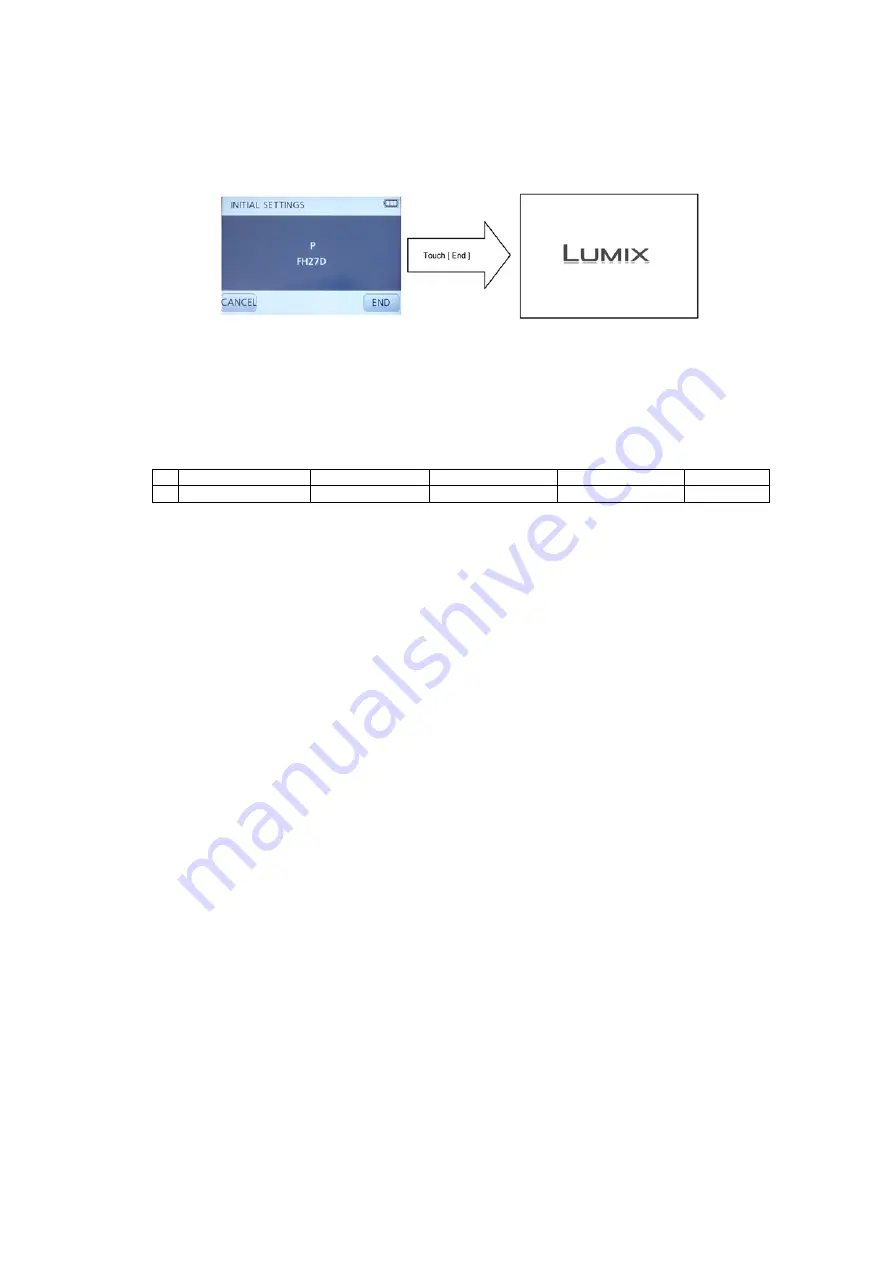
5
•
Step 5. Choose the model suffix in “INITIAL SETTINGS”:
Touch the suffix [P] with touch panel.
•
Step 6. Set the model suffix in “INITIAL SETTINGS”:
The only set area is displayed, and then press the “[ End ] of Cursor buttons” after confirmation.
(The unit is powered off automatically.)
•
Step 7. CONFIRMATION:
Confirm the display of “PLEASE SET THE CLOCK” in concernd language when the unit is turned on again.
When the unit is connected to PC with USB cable, it is detected as removable media.
1) As for your reference, major default setting condition is as shown in the following table.
•
Default setting (After “INITIAL SETTINGS”)
MODEL
VIDEO OUTPUT
LANGUAGE
DATE
REMARKS
a) DMC-FH27DP
NTSC
English
Month/Date/Year







