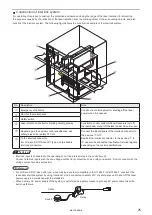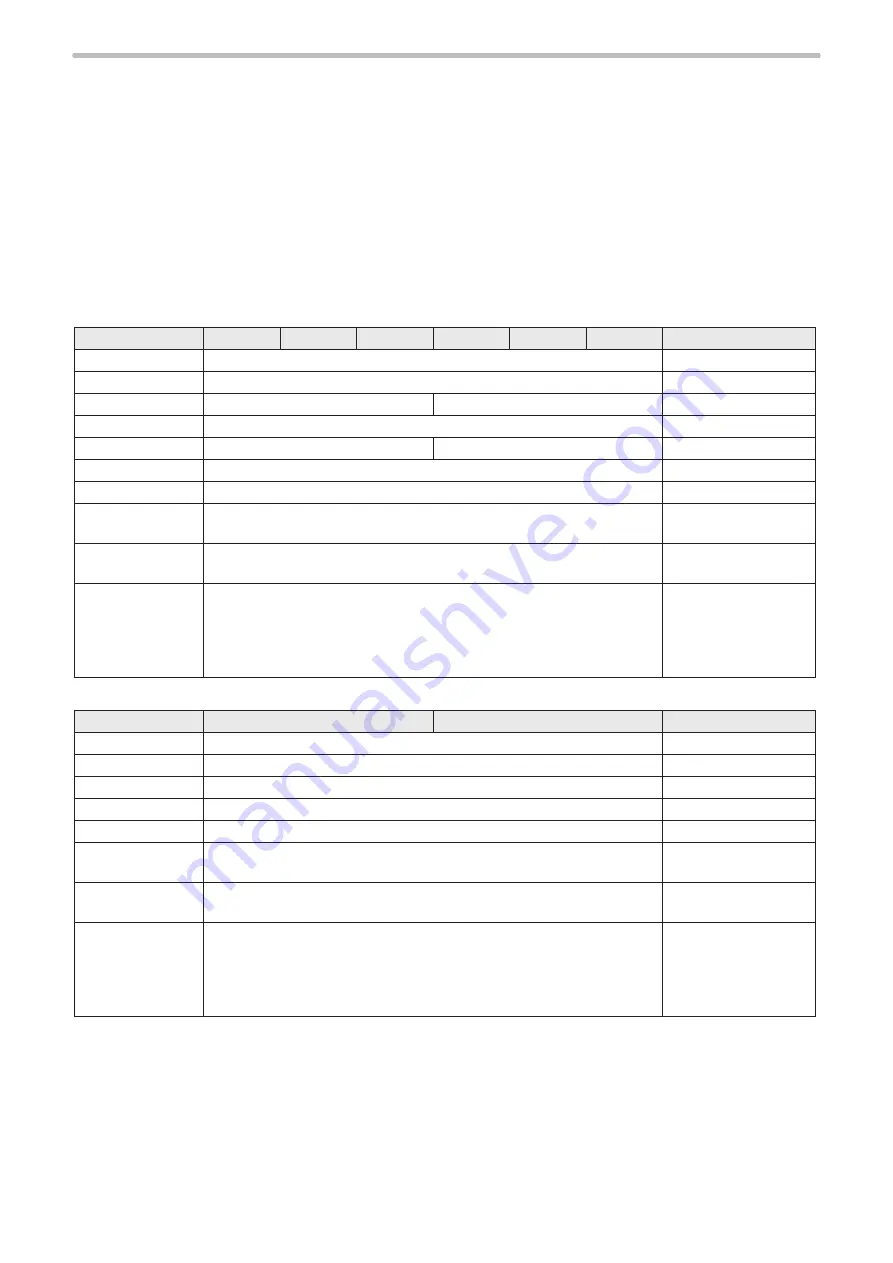
16
For the Safety Use of Laser Product
This product falls into Class 4 laser (marking laser) and Class 2 laser (guide laser) based on the classifications of “Safety
of laser products” IEC 60825-1. Perform the safety protection measure before using the system. Refer to “Safety protection
measures for users” (P.18) for details.
Radiation information
Marking laser (class 4)
Class 4 laser refers to “Laser products for which intrabeam viewing and skin exposure is hazardous and for which the
viewing of diffuse reflections may be hazardous. These lasers also often represent a fire hazard.”
<LP-Sxxx Type>
Item
LP-S200
LP-S202
LP-S205
LP-S500
LP-S502
LP-S505
Remarks
Wavelength
1064 nm
Invisible beam
Laser medium
Yb: FIBER
―
Max. output *1
40 W
90 W
―
Mode of operation
Pulsed
―
Pulse cycle
2 μs to 50 μs
2 μs to 20 μs
―
Pulse duration *2
1 ns to 1000 ns
―
Class
Class 4 (IEC 60825-1)
―
NOHD *3
Refer to “Radiation range” (P.17).
Nominal ocular hazard
distance
MPE *4
47.3W/m
2
Maximum permissible
exposure
NHZ
NHZ represents the area where the amount of beam irradiance or radiant
exposure exceeds the maximum permissible exposure to eyes. It is equal
of NOHD at a maximum.
NHZ varies depending on the reflectance or surface condition of works.
Please calculate it based on the actual working environment.
Nominal hazard zone
<LP-SxxxW Type>
Item
LP-S500W
LP-S505W
Remarks
Wavelength
1070 nm
Invisible beam
Laser medium
Yb: FIBER
―
Max. output *1
90 W
―
Mode of operation
CW
―
Class
Class 4 (IEC 60825-1)
―
NOHD *3
Refer to “Radiation range” (P.17).
Nominal ocular hazard
distance
MPE *4
47.3W/m
2
Maximum permissible
exposure
NHZ
NHZ represents the area where the amount of beam irradiance or radiant
exposure exceeds the maximum permissible exposure to eyes. It is equal
of NOHD at a maximum.
NHZ varies depending on the reflectance or surface condition of works.
Please calculate it based on the actual working environment.
Nominal hazard zone
*1 : The maximum output power means the maximum value of output that can be output from a laser oscillator itself.
Refer to “1-3 Specification” (P.30) for details of average output.
*2 : The pulse duration means the available output range from the laser oscillator itself.
*3 : “NOHD” means the distance that the area where the amount of beam irradiance or radiant exposure becomes equal to
the maximum permissible exposure to eyes.
*4 : MPE in this table is a value calculated with exposure time set to 10 seconds.
ME-LPS-SSM-8
Summary of Contents for LP-S Series
Page 15: ...15 MEMO ME LPS SSM 8 ...
Page 26: ...26 Chapter 1 Specification ME LPS SSM 8 ...
Page 41: ...41 Chapter 2 Preparation ME LPS SSM 8 ...
Page 78: ...Chapter 3 Connection for External Control ME LPS SSM 8 ...
Page 126: ...Chapter 4 Maintenance ME LPS SSM 8 ...
Page 148: ...Troubleshooting ME LPS SSM 8 ...
Page 169: ...Index ME LPS SSM 8 ...
Page 172: ...172 MEMO No 9000 0066 16V ME LPS SSM 8 ...
Page 173: ...No 9000 0066 16V ...