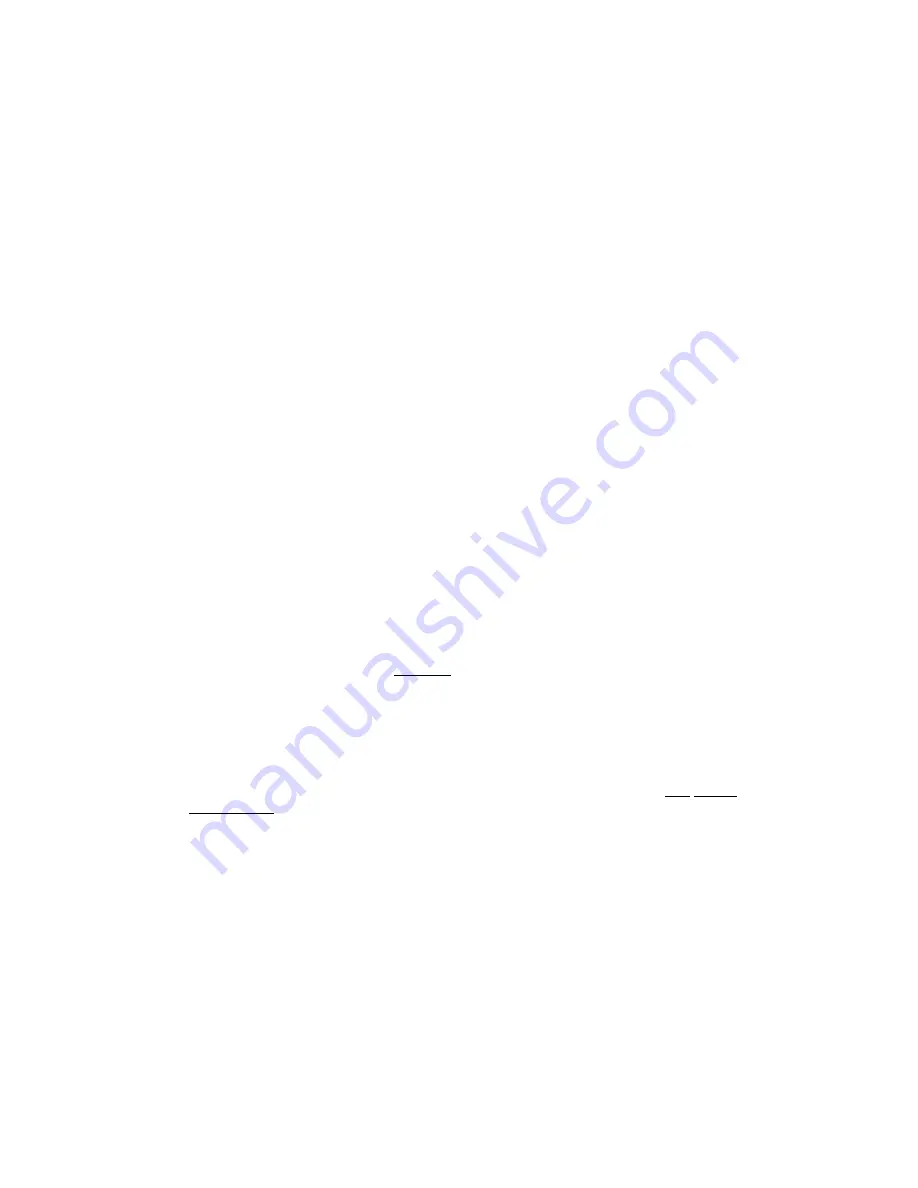
Basic Telephone System Guide
Answering a call
When your phone is ringing, you only need to pick up the handset or press the speakerphone
button to answer the call. If you phone is not ringing and you’re in the same group you must
press the flashing line button to answer the call.
Transferring a call
Transferring with HOLD
While connected to the outside party, place the call on hold (press the HOLD
button), then use the intercom to call the desired person and tell them to pick up the
call on the proper line.
Transferring without HOLD:
The alternative method is to press the TRANSFER button, then either dial the desired
extension number or press the proper direct dial button on your phone and hang up. The
call will now ring at the extension you dialed. If you wish to announce the call, you may
speak to the extension you dialed, then hang up and the outside call will be connected to
them.
Voicemail Transfer
When you have a call that you want to send
directly
to someone’s mailbox (without ringing their
extension), press the VM Transfer (VTR) button, followed by the party’s extension/mailbox
number, then hang up. The caller will be put directly into that mailbox and hear the personal
greeting. If you have a busy lamp for that station you may press that button instead of dialing the
part’s extension number.
Hold
Press the Hold button while you are connected to an outside party to place that call on hold. It can
then be picked up at another phone or again at your phone by pressing the proper line button. A
line button put on hold at your phone will blink green, if it was put on hold at another extension it
will blink red.
Exclusive Hold
Please be aware that the system has an exclusive hold feature. If you press the hold button twice
instead of only once the call is on exclusive hold and can only be picked back up at that same
extension. It is to let you place a call on hold that you do not want anyone else to pick up.
However, if you hear someone complain that they cannot retrieve a call from hold, it was probably
placed on exclusive hold by mistake. Retrieve the call and place it on hold again normally. There
is a different blinking pattern for exclusive hold.
Auto Answer
When you press the "Auto Answer" Button and turn the light on. This enables auto answer for
intercom calls TO your extension. When someone calls you on the intercom you do not have to
pick up the phone, the speakerphone is automatically activated, just talk and listen.
Mute
The “auto-answer” button becomes a “mute” button when you are using the speakerphone. When
you are on a call using the speakerphone, you can press the MUTE button to prevent the other
party from hearing your side of the conversation (such as when you want to make a private
comment to someone else in the room with you). The button will blink while you are on the call;
it will reset when you hang up. (The mute feature will not affect the auto-answer setting.)
LCD Display Functions.
If your phone has the LCD display, there is some useful information there. The top line of the
display will show the number you dialed, then it will change to show elapsed time of your call.
The bottom line of the display is a type of menu, with the slender buttons below the display
corresponding to the functions that are spelled out on the display. The main features are CONT-







