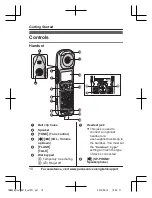Accessibility
This product is designed to provide not only optimal volume, but optimal
sound quality as well, ensuring that every call is heard loud and clear.
Note:
For information about the addible base unit models and the available
features, visit the website below.
http://shop.panasonic.com/amplified
Tone control
This feature clarifies the voice of the person you are talking to, producing
a more natural-sounding voice that is easier to hear and understand.
This feature can be set for each unit.
The following settings are available.
Handset:
– Receiver:
“
Tone 1-6
”
and
“
Custom tone 1-20
”
– Speakerphone:
“
Tone 1-4
”
– Headset:
“
Tone 1-4
”
and
“
Custom tone 1-20
”
Handset
You can select a tone control setting while talking on the phone. There
are two methods available.
n
Using the
M
TONE
N
key
1
Press
M
TONE
N
on the side repeatedly to select the desired setting
while talking.
2
To exit, press
M
BACK
N
or wait for a few seconds.
R
The selected setting is shown on the handset display while
talking.
Note:
R
To select one of the
“
Custom tone
”
settings, follow the
instructions in “Using the
14
For assistance, visit www.panasonic.ca/english/support
Accessibility
TGMA44C(en)_0610_ver021.pdf 14
2016/06/13 10:56:21