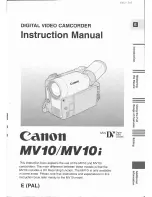Preparation
9
Setting the DIP switches
You can set the following functions by using DIP switches 2 and 3.
DIP switch 1 is not used for any settings.
Slide each switch with a pointed object such as a pen as necessary.
*1 Slide the switch down.
Displaying the image upside down (DIP switch 2)
To turn the camera image upside down, set to OFF. This feature is useful when you mount the
cordless camera upside down (page 15).
Selecting the cordless camera speaker volume (DIP switch 3)
If you want to lower the speaker volume, set to OFF (LOW).
DIP switch
Function
ON (default)
OFF
*1
1
–
–
–
2
Image orientation
Normal
Upside down
3
Speaker volume
Normal
Low
1
ON
2 3
DIP switches
(Default position: ON)
OFF*1
TGA914EX_1(e).book Page 9 Tuesday, August 8, 2006 2:21 PM