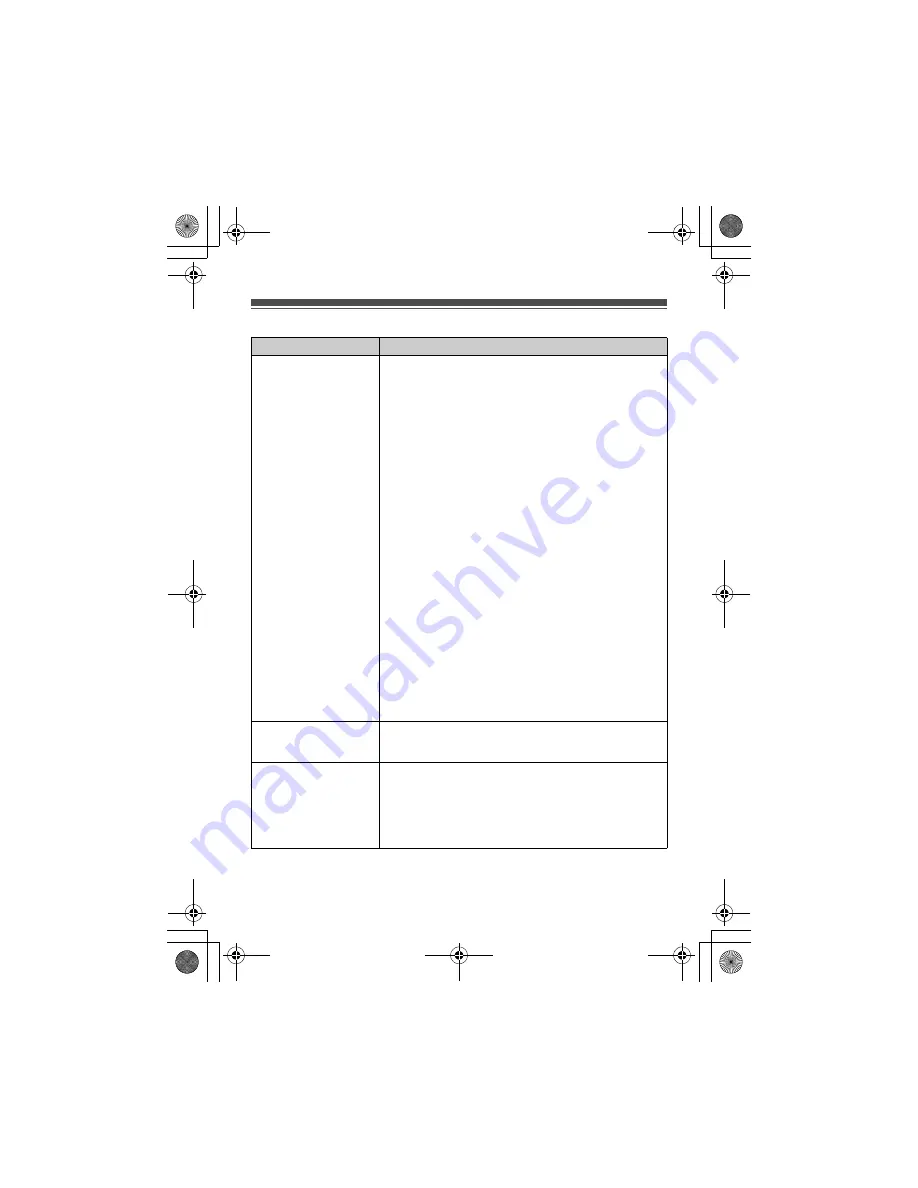
– 4 –
Troubleshooting
Problem
Cause/solution
The unit does not work.
L
When the indicators do not light, the AC adaptor is not
connected properly. Check the connections.
L
When the indicators do not light green, move the unit closer to
the base unit.
L
The repeater mode is
“
Off
”
. Set the repeater mode to
“
On
”
.
L
Registration may have been cancelled.
Deregister the unit, then re-register.
Deregister:
1
Unplug the AC adaptor, then press and hold
{
PROGRAM
}
.
2
While pressing and holding
{
PROGRAM
}
,
re-connect the AC adaptor.
3
Keep holding to press
{
PROGRAM
}
for about 10 seconds
until the
&
indicator stops flashing and lights red. Then
release
{
PROGRAM
}
.
L
The
&
and
w
indicators light amber for a moment then
only the
&
indicator flashes red.
L
If the
&
indicator flashes green after releasing
{
PROGRAM
}
, deregistration failed. Deregister the unit
again.
Re-register:
1
DECT repeater:
Unplug the AC adaptor.
2
Base unit:
Press and hold
{x}
for about 5 seconds, until the
registration tone sounds.
L
The next step must be completed within 90 seconds.
3
DECT repeater:
Connect the AC adaptor, then wait until the
&
indicator and
w
indicator light green.
4
Base unit:
To exit the registration mode, press
{x}
.
L
The registration tone stops.
While talking using the
handset, sound cuts in and
out.
L
The handset is out of range. Move the handset closer to this
unit.
A repeating tone is heard
while talking using the
handset.
or
The
&
indicator continues
to light amber and the
w
indicator flashes green.
L {
PROGRAM
}
was pressed. The unit is in programming mode.
To exit, press
{
PROGRAM
}
again. Do not press
{
PROGRAM
}
, except when deregistering the unit.
TGA405EX(en).fm Page 4 Wednesday, August 22, 2012 10:39 AM




