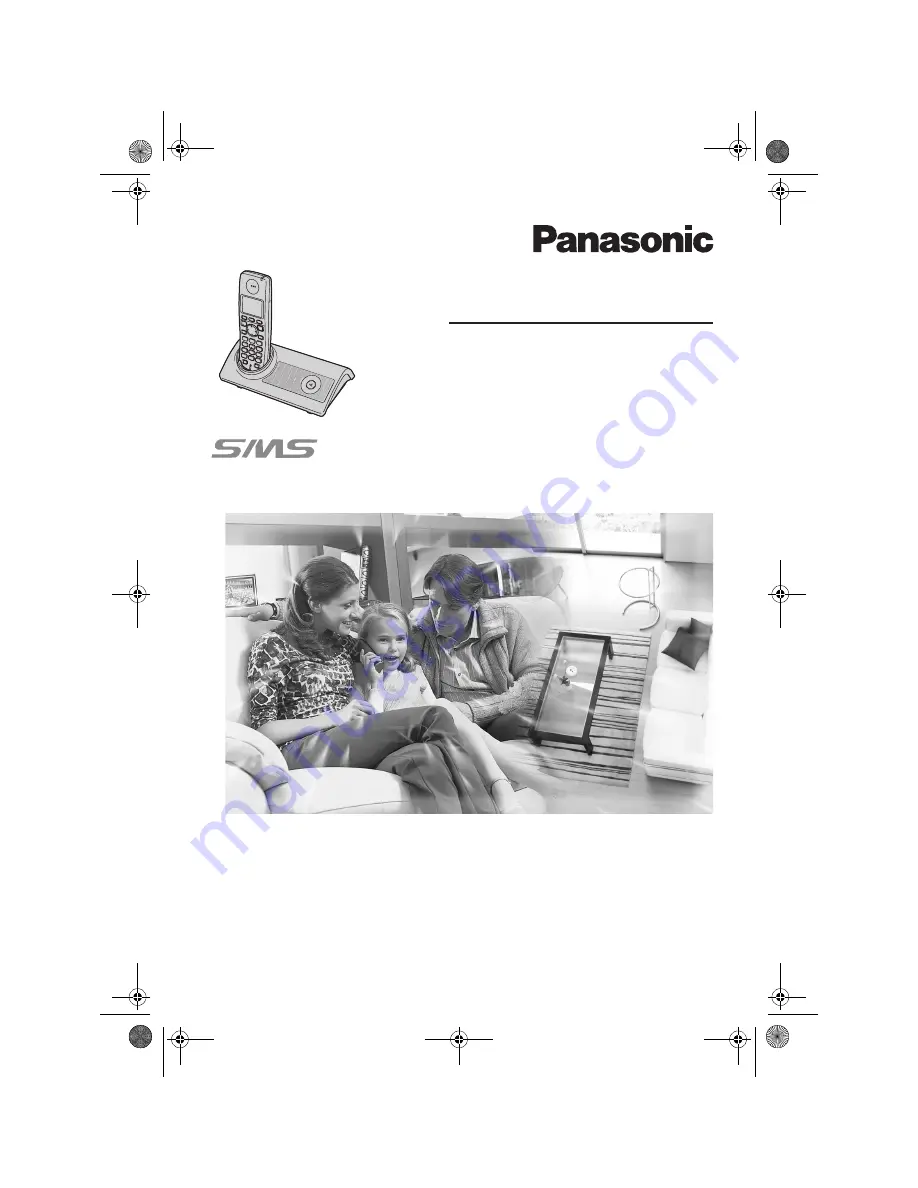
This unit is compatible with Caller ID and SMS. To use these
features, you must subscribe to the appropriate service of your
service provider/telephone company.
Charge the batteries for about 7 hours before initial use.
Please read these operating instructions before using the unit and save them for
future reference.
Operating Instructions
Model No.
KX-TG8120E
Digital Cordless Answering System
Model No.
KX-TG8100E
Digital Cordless Phone
KX-TG8102E
KX-TG8122E
KX-TG8100
TG8100-8120E(e).book Page 1 Friday, March 3, 2006 10:34 AM
















