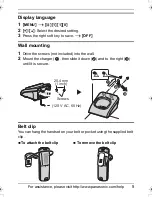For assistance, please visit http://www.panasonic.com/help
11
If you need assistance with setup or
operation
1
Visit our website: http://www.panasonic.com/help
2
Contact us via the web at: http://www.panasonic.com/contactinfo
3
Call us at: 1-800-211-PANA (1-800-211-7262)
TTY users (hearing or speech impaired users) can call 1-877-833-
8855.
When you ship the product
L
Carefully pack your unit, preferably in the original carton.
L
Attach a letter, detailing the symptom.
L
Send the unit to PSTC (Panasonic) Exchange Center, prepaid and
adequately insured.
L
Do not send your unit to Panasonic Consumer Electronics Company
listed below or to executive or regional sales offices. These locations
do not repair consumer products.
Panasonic Consumer Electronics Company,
Division of Panasonic Corporation of North America
One Panasonic Way, Secaucus, New Jersey 07094
Panasonic Puerto Rico, Inc.
San Gabriel Industrial Park, Ave. 65 de Infantería, Km. 9.5, Carolina,
Puerto Rico 00985
Copyright:
This material is copyrighted by Panasonic Communications Co., Ltd.,
and may be reproduced for internal use only. All other reproduction, in
whole or in part, is prohibited without the written consent of Panasonic
Communications Co., Ltd.
© 2008 Panasonic Communications Co., Ltd. All Rights Reserved.
TGA935(e).fm Page 11 Tuesday, January 15, 2008 7:47 PM