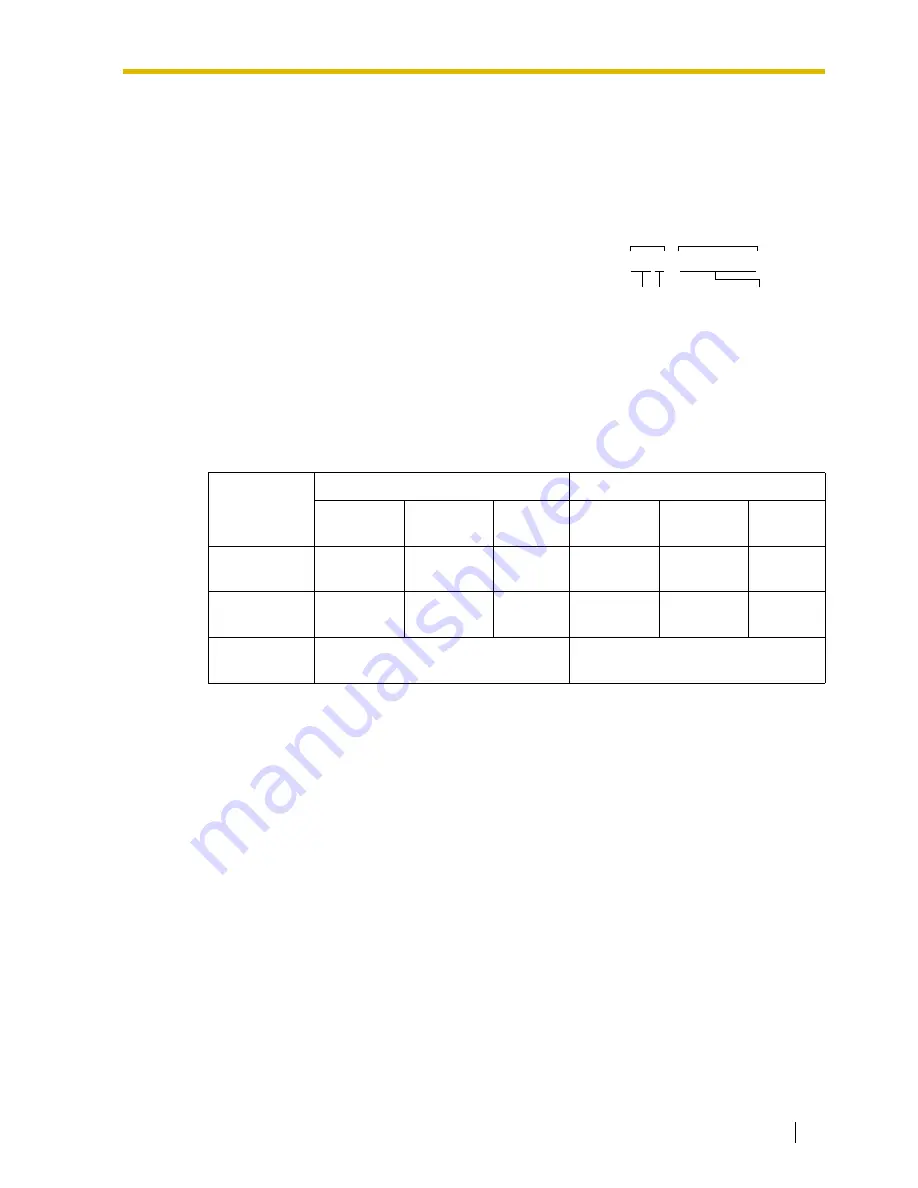
1.2 Network Devices and Numbering Plan
Getting Started
11
PBX Connection Information
PBX connection information is created by combining IP Addressing Information and PBX
Numbering Information. Referring to the sample below, create your own PBX connection
information.
Leading Number:
A number composed of the PBX code followed by the first
digit of the destination number. See the example on the
right.
Remaining Digits:
The maximum number of digits to be dialed following the
leading number to access the destination. (However, for
example, setting the remaining digits to 7 does not mean
that the user must dial all 7 digits when making a call.)
See the example on the right.
Card IP Address:
The IP address of each card in the network (as the access destination).
Los Angeles Office (PBX Code: 35)
Chicago Office (PBX Code: 41)
Extensions
FAX
Extensions
PSTN
Access
Extensions
FAX
Extensions
PSTN
Access
Leading
Number
352
355
359
413
416
419
Remaining
Digits
2
2
7
2
2
7
Card IP
Address
200.45.11.35
199.176.64.41
3 5 2 + 0 0 t o 9 9
PBX Code
Remaining Digits
Leading No.
Los Angeles extensions
First digit of
the extension
number
Remaining digits
of the extension
number
Summary of Contents for KX-TDA0484
Page 4: ...4 Getting Started...
Page 44: ...4 3 Programming the VoIP Gateway Card in the Chicago Office 44 Getting Started...
Page 50: ...5 2 Programming the PBX in the Chicago Office 50 Getting Started...
Page 51: ...Getting Started 51 Appendix A Guidance for VoIP Installation...
Page 61: ...Getting Started 61 Appendix B Alternative Numbering Plan Example...
Page 69: ...Getting Started 69 Appendix C Initialization of the VoIP Gateway Card...
Page 72: ...C1 Initializing the VoIP Gateway Card 72 Getting Started...
Page 73: ...Getting Started 73 Appendix D Using the KX TDA5480 KX TDA0484 and KX TDA0480 in One Network...
Page 75: ...D1 Considerations in Installation Getting Started 75...












































