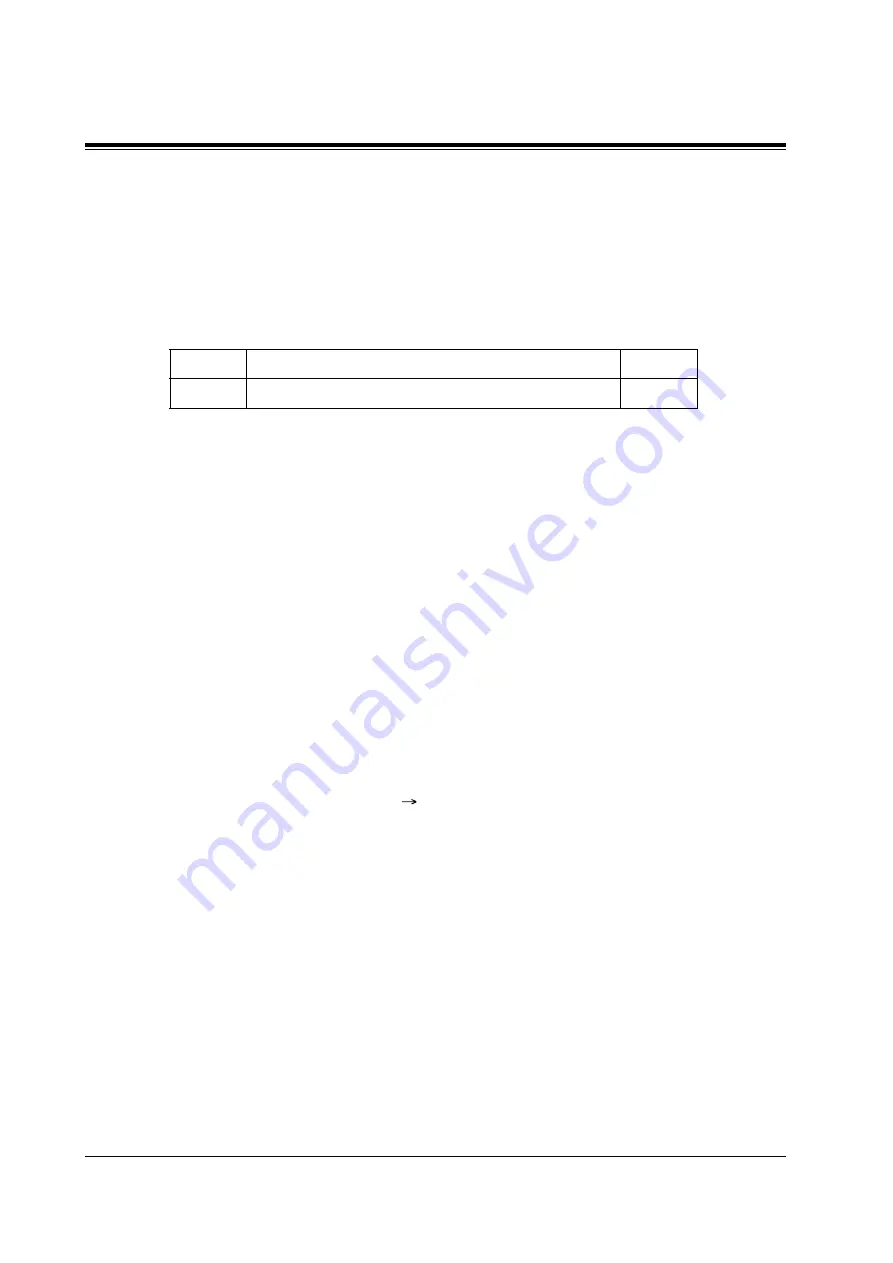
1.1 DECT Programming
6
DECT Programming
[100]
Flexible Numbering
Description
Assigns the leading digits of extension numbers and feature numbers for system features.
In addition to current flexible numbering, a feature number for the Super EXtra Device port
(SXDP) can be assigned.
For other feature numbers, refer to the main Installation Manual.
Selection
•
Selection number: 86
•
Feature number: 1 through 3 digits
Default
48
Programming
1.
Enter 100.
Display: NUMERAZ FLESSIB
2.
Press NEXT.
Display: NUM SELEZ?
3.
Enter a selection number.
To enter selection number 01, you can also press NEXT.
Display example: 01. 1-INT S:1
4.
Enter the feature number.
To delete the feature number, press CLEAR.
To change the current entry, press CLEAR and enter the new number.
5.
Press STORE.
6.
To program another selection, press NEXT or PREV, or SELECT and the desired
selection number.
7.
Repeat steps 4 through 6.
8.
Press END.
Number
Feature
Default
86
SXDP
48





















