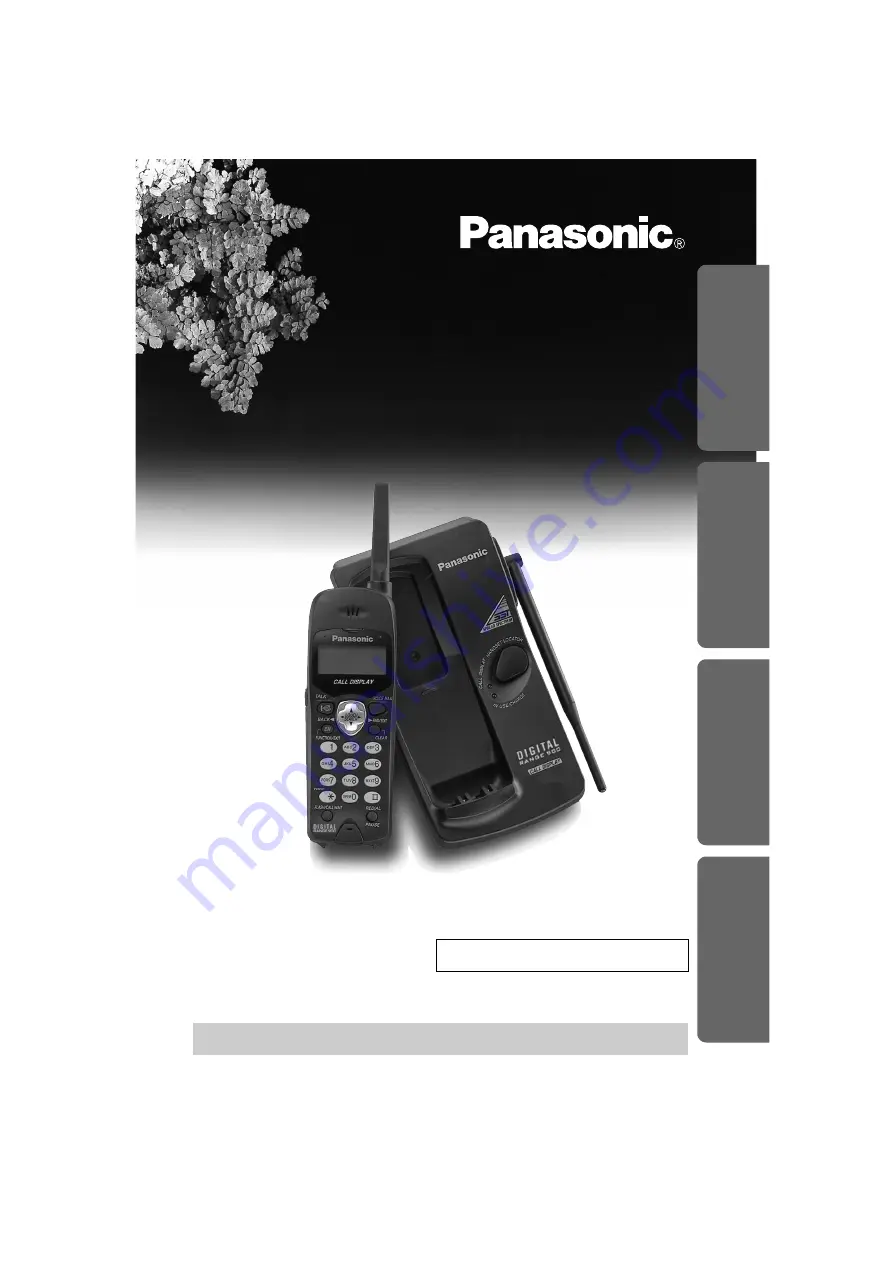
900MHz Cordless Phone
Model No.
KX-TC1851CB
Pulse-or-tone dialing capability
Operating Instructions
PLEASE READ BEFORE USE AND SAVE.
Charge the battery for about 6 hours before initial use.
Preparation
Basic Operation
Advanced Operation
Useful Information
Call Display Compatible