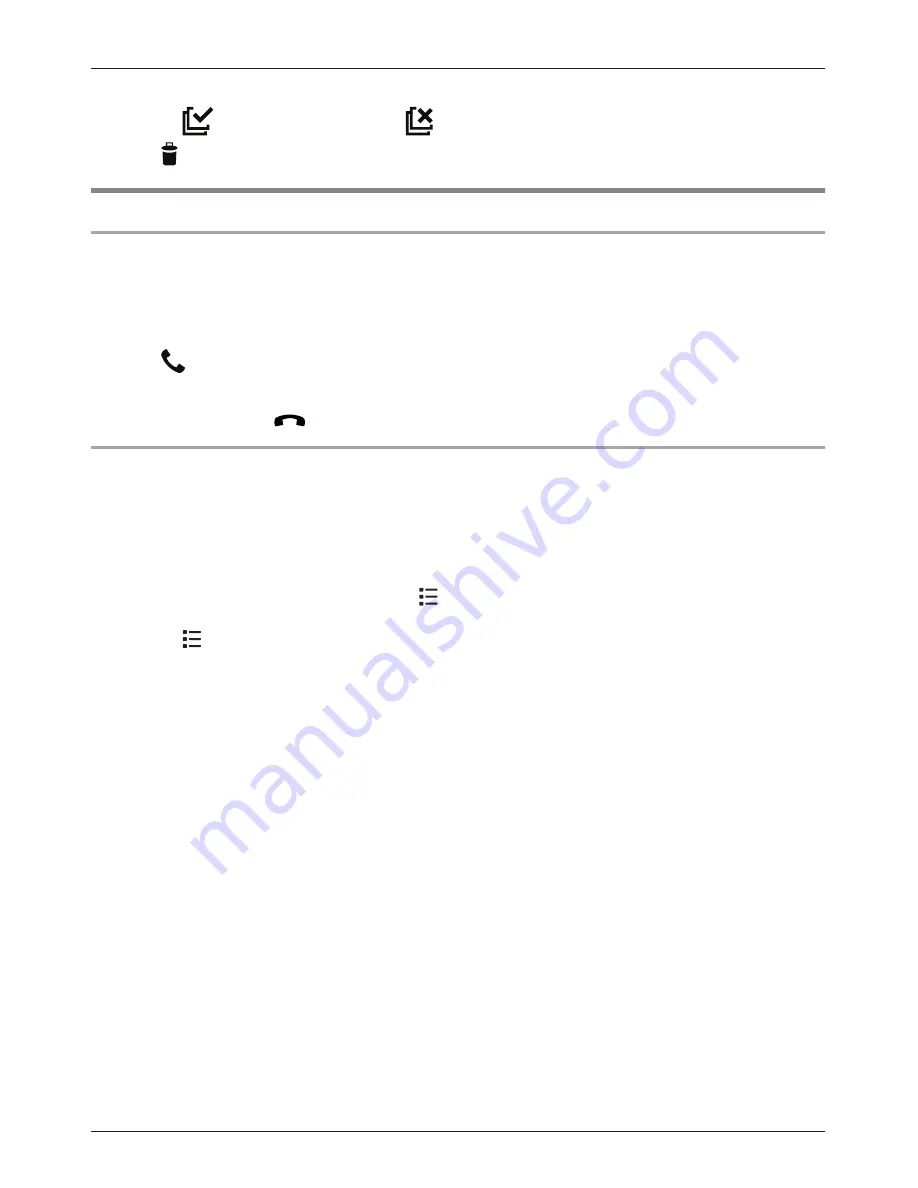
5
Select the desired entries.
R
Tap
to select all entries. Tap
to deselect all entries.
6
Tap
®
[OK]
.
Using the base unit call log
Making a call from the base unit call log
1
Tap
[Landline]
in the home screen or app list.
2
Tap
[Call log list]
.
R
The handset connects to the base unit.
3
Tap
next to the phone number or person you want to call.
4
Select the phone line you want to use to make the call.
5
When finished, tap
to end the call.
Erasing the base unit call log
1
Tap
[Landline]
in the home screen or app list.
2
Tap
[Call log list]
.
R
The handset connects to the base unit.
3
To erase information for one call:
→ Select the desired call and then tap
®
[Delete from call log]
.
To erase information for all calls:
→ Tap
®
[Delete all calls]
®
[OK]
.
29
Phone Features






























