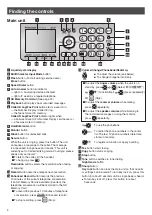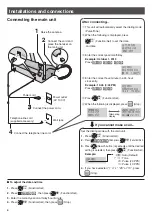3
Finding the controls
Portable handset (KX-FKD602)
Simply pick up the portable handset to make connection to an outside line. When not using the telephone, press
.
Do not cover the
microphone while
talking.
When talking on the
telephone, ensure that
the earpiece is at the
position of your ear.
Earpiece
Microphone
●
To adjust the volume.
■
To adjust the ringer volume
when the portable handset
is on standby,
press (Select “
呼出音量
”)
(press
repeatedly) or .
■
To adjust the receiver
volume while talking,
press repeatedly.
●
To register a function or
apply a setting.
●
To use the phonebook.
●
To make/answer calls.
●
To put a call on hold.
●
To page the main unit and/or
portable handset(s).
●
To end a call.
●
To end or exit from editing or
other operations.
●
To make a voice call using
One-touch dialer.
Sharp button
Key lock button
●
To lock the portable handset so that no calls or settings
can be made. To turn key lock on, press this button for
about 3 seconds until a single beep is heard.
●
To turn key lock off, press this button for about
3 seconds until a single beep is heard.
Dial buttons
Tone button
●
To switch to tone dialing.
Liquid crystal display
Portable handset number
When “Hearing aid adjustment”
is set
●
By setting “Hearing aid
adjustment”, noise that is
picked up when a hearing aid
with an induction coil (T coil)
is used can be reduced.
No link to the main unit
Battery strength
●
しない
: Not set (Default)
する(強)
: Set (strong)
する(中)
: Set (medium)
する(弱)
: Set (weak)
■
How to set “Hearing aid adjustment”
Press
(press repeatedly until the
desired setting is selected)
Example:
補聴器調整
する(弱)
しない
●
When hearing aid adjustment is set,
the distance over which the portable
handset can be used is reduced.
●
To redial the telephone
numbers in the redial list.
The last 10 telephone
numbers dialed are stored
in memory.
●
To answer a second call on
the other call. (For call
waiting service users.)
●
To erase settings/numbers.