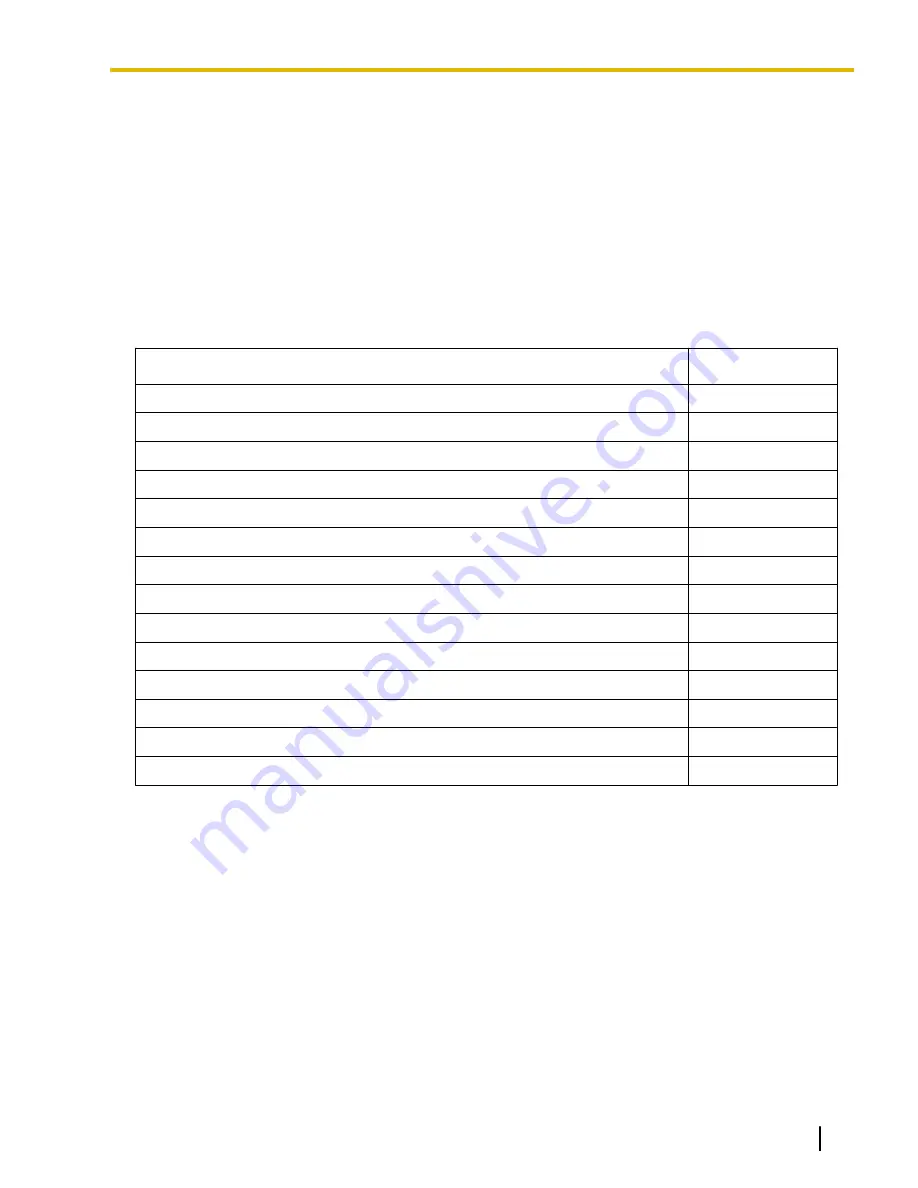
Operating Manual References
6.1.12 External Sensor
Description
External sensing devices, such as security alarms or smoke detectors, can be connected to the PBX. When
the PBX receives input from a sensor, a call is made to the preset destination, alerting the extension user.
The available destinations of a sensor call are as follows:
[Available Destinations]
Destination
Availability
Wired Extension (PT/SLT/T1-OPX)
ü
PS
ü
SIP Extension
ü
ICD Group
PS Ring Group
UM Group
VM Group (DTMF/DPT)
Fax Unit
External Pager (TAFAS)
DISA
Idle Line Access no. + Phone no.
Trunk Group Access no. + Trunk Group no. + Phone no.
Extension of Another PBX (via TIE Line, Access with PBX Code)
Extension of Another PBX (via TIE Line, Access without PBX Code)
When the call is answered, if distinctive dial tones are enabled, dial tone 3 is heard, which continues until the
user goes on-hook. If the sensor call is not answered within a specified time, the call will be canceled. It is
possible to set a different ring tone pattern for calls received from each external sensor, to distinguish between
them.
Conditions
•
Hardware Requirement:
An external sensor and a DOORPHONE card
To connect an external sensor to a legacy gateway (
®
18.1.11 Stacking Connection), refer to the
documentation of the legacy gateway.
•
Some devices may be unable to communicate correctly with the PBX. Confirm compatibility with the
manufacturer of a device before installing it.
•
After a sensor has been activated, the PBX will ignore any further alerts from the same sensor for the
duration specified by a timer. This timer can be set separately for each sensor.
Document Version 2016-03
Feature Manual
135
6.1.12 External Sensor
Summary of Contents for KX-NS1000
Page 15: ...Section 1 For Your Safety Document Version 2016 03 Feature Manual 15...
Page 18: ...18 Feature Manual Document Version 2016 03 1 1 1 For Your Safety...
Page 19: ...Section 2 Features and Configurations A Document Version 2016 03 Feature Manual 19...
Page 36: ...36 Feature Manual Document Version 2016 03 2 1 8 Automatic Time Adjustment...
Page 37: ...Section 3 Features and Configurations B Document Version 2016 03 Feature Manual 37...
Page 44: ...44 Feature Manual Document Version 2016 03 3 1 2 BGM Background Music...
Page 45: ...Section 4 Features and Configurations C Document Version 2016 03 Feature Manual 45...
Page 89: ...Section 5 Features and Configurations D Document Version 2016 03 Feature Manual 89...
Page 122: ...122 Feature Manual Document Version 2016 03 5 1 18 DSP Resource Usage...
Page 123: ...Section 6 Features and Configurations E Document Version 2016 03 Feature Manual 123...
Page 137: ...Section 7 Features and Configurations F Document Version 2016 03 Feature Manual 137...
Page 159: ...Section 8 Features and Configurations G Document Version 2016 03 Feature Manual 159...
Page 165: ...Section 9 Features and Configurations H Document Version 2016 03 Feature Manual 165...
Page 172: ...172 Feature Manual Document Version 2016 03 9 1 6 Hot Line...
Page 173: ...Section 10 Features and Configurations I Document Version 2016 03 Feature Manual 173...
Page 217: ...Section 11 Features and Configurations K Document Version 2016 03 Feature Manual 217...
Page 220: ...220 Feature Manual Document Version 2016 03 11 1 1 KX UT Series SIP Phones...
Page 221: ...Section 12 Features and Configurations L Document Version 2016 03 Feature Manual 221...
Page 228: ...228 Feature Manual Document Version 2016 03 12 1 4 Local Alarm Information...
Page 229: ...Section 13 Features and Configurations M Document Version 2016 03 Feature Manual 229...
Page 237: ...Section 14 Features and Configurations O Document Version 2016 03 Feature Manual 237...
Page 252: ...252 Feature Manual Document Version 2016 03 14 1 9 Operator Features...
Page 253: ...Section 15 Features and Configurations P Document Version 2016 03 Feature Manual 253...
Page 331: ...Section 16 Features and Configurations Q Document Version 2016 03 Feature Manual 331...
Page 333: ...Section 17 Features and Configurations R Document Version 2016 03 Feature Manual 333...
Page 340: ...340 Feature Manual Document Version 2016 03 17 1 3 Room Status Control...
Page 341: ...Section 18 Features and Configurations S Document Version 2016 03 Feature Manual 341...
Page 364: ...364 Feature Manual Document Version 2016 03 18 1 12 Syslog Record Management...
Page 365: ...Section 19 Features and Configurations T Document Version 2016 03 Feature Manual 365...
Page 385: ...Section 20 Features and Configurations U Document Version 2016 03 Feature Manual 385...
Page 443: ...Section 21 Features and Configurations V Document Version 2016 03 Feature Manual 443...
Page 448: ...448 Feature Manual Document Version 2016 03 21 1 2 Virtual PS...
Page 449: ...Section 22 Features and Configurations W Document Version 2016 03 Feature Manual 449...
Page 459: ...Section 23 Appendix Document Version 2016 03 Feature Manual 459...
Page 481: ...Document Version 2016 03 Feature Manual 481 Notes...





































