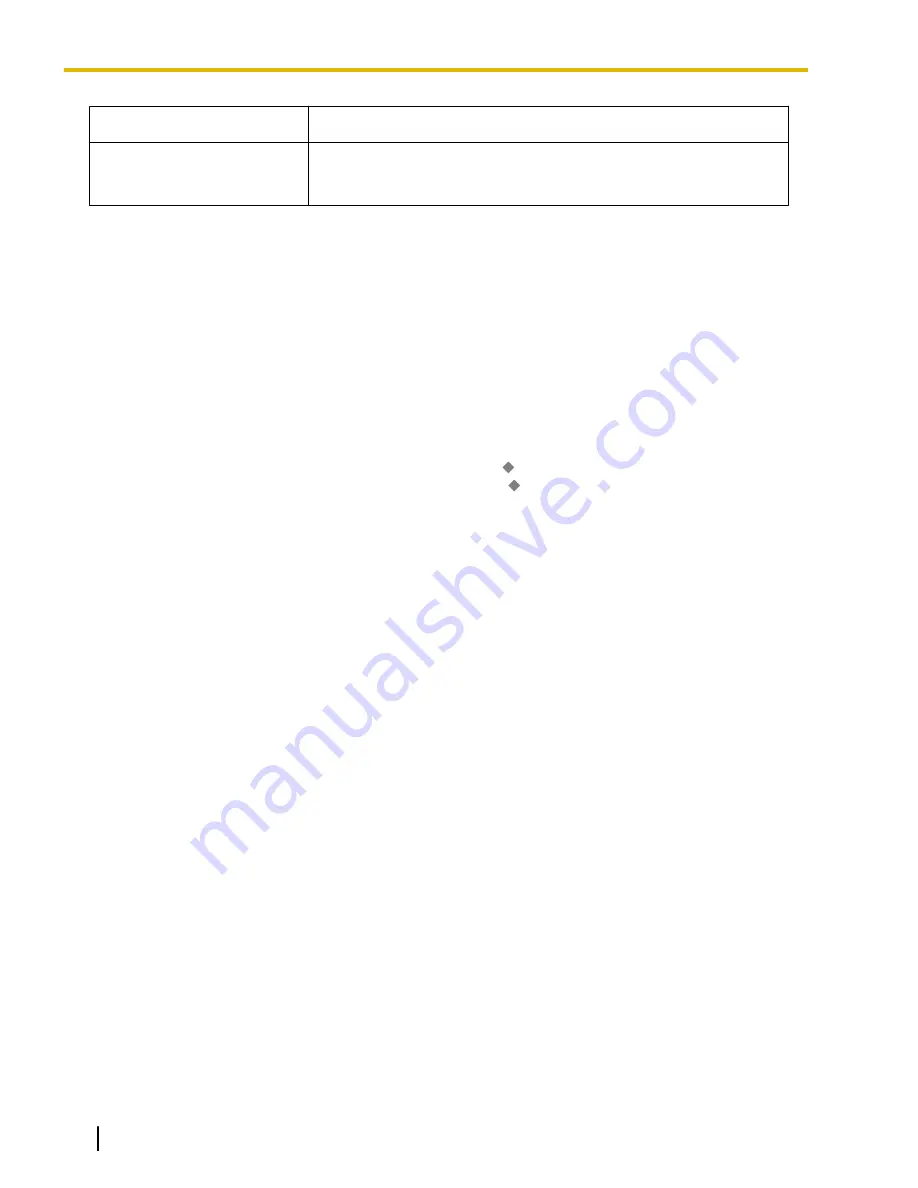
Method
Description
Prime Line
When an extension user goes off-hook, the preset line is selected
automatically. A prime line can be selected from the Line Access
buttons: S-CO, G-CO, L-CO, ICD Group.
Conditions
•
Line Preference Override
A user can override the preset Line Preference temporarily by pressing the desired Line Access button or
a Memory Dialing button, such as One-touch Dialing, before going off-hook.
•
To select Idle Line Preference, the trunk groups available to the extension should be programmed on a
COS basis. Also trunk groups available for Idle Line Access should be assigned.
PC Programming Manual References
6.10 [4-2-1] Portable Station—Extension Settings—Option 4—
PT Programming Manual References
[103] Idle Line Access (Local Access)
[500] Trunk Group Number
Operating Manual References
10.1.4 Local Alarm Information
Description
When the PBX detects an error, the System Alarm button on the proprietary telephone (PT) of an extension
which is allowed to use this feature through system programming (a maximum of two extensions per PBX),
lights red. Pressing the button will show the error number on the display. If multiple errors occur, the error
number will be displayed in order of highest priority to lowest. The System Alarm button light turns off
automatically after all error numbers have been displayed.
For details about the errors and their solutions, refer to the Installation Manual.
190
Feature Manual
Document Version 2013-05
10.1.4 Local Alarm Information
Summary of Contents for KX-NCP500
Page 13: ...Section 1 Features and Configurations A Document Version 2013 05 Feature Manual 13...
Page 27: ...Section 2 Features and Configurations B Document Version 2013 05 Feature Manual 27...
Page 30: ...30 Feature Manual Document Version 2013 05 2 1 1 BGM Background Music...
Page 31: ...Section 3 Features and Configurations C Document Version 2013 05 Feature Manual 31...
Page 75: ...Section 4 Features and Configurations D Document Version 2013 05 Feature Manual 75...
Page 100: ...100 Feature Manual Document Version 2013 05 4 1 12 Doorphone Call...
Page 101: ...Section 5 Features and Configurations E Document Version 2013 05 Feature Manual 101...
Page 112: ...112 Feature Manual Document Version 2013 05 5 1 9 External Sensor...
Page 113: ...Section 6 Features and Configurations F Document Version 2013 05 Feature Manual 113...
Page 135: ...Section 7 Features and Configurations G Document Version 2013 05 Feature Manual 135...
Page 140: ...140 Feature Manual Document Version 2013 05 7 1 1 GROUP FEATURES...
Page 141: ...Section 8 Features and Configurations H Document Version 2013 05 Feature Manual 141...
Page 149: ...Section 9 Features and Configurations I Document Version 2013 05 Feature Manual 149...
Page 185: ...Section 10 Features and Configurations L Document Version 2013 05 Feature Manual 185...
Page 193: ...Section 11 Features and Configurations M Document Version 2013 05 Feature Manual 193...
Page 204: ...204 Feature Manual Document Version 2013 05 11 1 5 Mute...
Page 205: ...Section 12 Features and Configurations O Document Version 2013 05 Feature Manual 205...
Page 212: ...212 Feature Manual Document Version 2013 05 12 1 5 Operator Features...
Page 213: ...Section 13 Features and Configurations P Document Version 2013 05 Feature Manual 213...
Page 296: ...296 Feature Manual Document Version 2013 05 13 1 32 PT Programming...
Page 297: ...Section 14 Features and Configurations Q Document Version 2013 05 Feature Manual 297...
Page 301: ...Section 15 Features and Configurations R Document Version 2013 05 Feature Manual 301...
Page 307: ...Section 16 Features and Configurations S Document Version 2013 05 Feature Manual 307...
Page 332: ...332 Feature Manual Document Version 2013 05 16 1 10 Syslog Record Management...
Page 333: ...Section 17 Features and Configurations T Document Version 2013 05 Feature Manual 333...
Page 354: ...354 Feature Manual Document Version 2013 05 17 1 6 TRS Toll Restriction...
Page 355: ...Section 18 Features and Configurations U Document Version 2013 05 Feature Manual 355...
Page 357: ...Section 19 Features and Configurations V Document Version 2013 05 Feature Manual 357...
Page 379: ...Section 20 Features and Configurations W Document Version 2013 05 Feature Manual 379...
Page 388: ...388 Feature Manual Document Version 2013 05 20 1 5 Wireless XDP Parallel Mode...
Page 389: ...Section 21 Appendix Document Version 2013 05 Feature Manual 389...
Page 415: ...Index Document Version 2013 05 Feature Manual 415...
Page 421: ...Document Version 2013 05 Feature Manual 421 Notes...




































