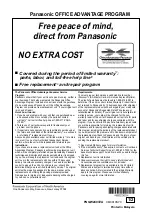– Postage stamps and other negotiable instruments
This list is not inclusive and no liability is assumed for
either its completeness or accuracy. In case of doubt,
contact your legal counsel.
Notice:
R
Install your machine near a supervised area to prevent illegal
copies from being made.
1.4 Turning the power ON
Turn the power switch to the ON position (
A
).
A
1.5 Selecting the operation mode (Scan/
Copy/Fax)
You can select the desired mode by pressing one of the following
buttons.
–
M
Scan
N
: Select this mode when using the unit as a scanner.
–
M
Copy
N
: Select this mode when using the unit as a copier.
–
M
Fax
N
: Select this mode when using the unit as a fax machine.
1.6 Setting the original
1.6.1 Using the scanner glass
A
B
1
Open the document cover (
A
).
2
Place the document FACE DOWN on the scanner glass (
B
),
aligning the top left of the document with the corner where the
mark is positioned.
3
Close the document cover.
1.6.2 Using the automatic document feeder
A
1
Insert the document (up to 20 pages) FACE UP into the feeder
until a single beep is heard.
2
Adjust the width of the document guides (
A
) to fit the actual
size of the document.
1.7 Display messages
To indicate the unit’s status, one or more of the following messages
will appear on the display. See the operating instructions for details.
1.7.1 Base unit
–
“
CALL SERVICE
”
Detailed operating instructions are on the CD-ROM, or can be viewed at www.panasonic.com/help
5
1. Important Information
Summary of Contents for KX-MB2060
Page 11: ...11 Notes...