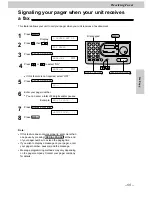– 51 –
F
a
x
/C
o
p
y
1
Press
.
Display:
2
Press
, then
.
3
Press
.
4
Press
or
to select the desired setting.
●
If this feature is not required, select “OFF”.
5
Press
.
●
The display will show the pre-selected code.
6
Enter the new code number.
●
This code can be from 2 to 4 digits in length
using 0 - 9 and
.
7
Press
.
8
Press
.
MENU
SETUP ITEM [ ]
START/COPY/SET
CODE= 9
START/COPY/SET
MODE=ON
▼ ▲
START/COPY/SET
FAX ACTIVATION
1
4
1.SYSTEM SET UP
MENU
Note:
●
If you subscribe to some special telephone company
services, all or part of the fax activation code must be
different from the service access code.
●
The fax activation code should not be set to “0000”.
1
2
3
4
5
6
7
8
9
0
Dial keypad
MENU
START/COPY/SET
Receiving Faxes
Changing the fax activation code
The fax activation code is used in the following cases;
— when receiving faxes using an extension telephone (see page 50).
— when receiving a voice message and fax document in one call (see page 47).
Important:
●
This code should be different from the remote activation ID (see page 47).