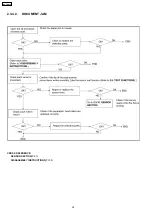1.14.8. REPLACING THE FILM CARTRIDGE
When the unit detects the end of the film, the following message will be displayed.
Display:
The film is empty. Install a new film cartridge. The following is available for replacement:
Model No. KX-FA65: film cartridge (prints about 330 letter size pages)
Refer to OPTIONAL ACCESSORIES.(P.7)
(1) Open the cover by pressing the cover open button.
(2) Remove the used film cartridge.
(3) Remove the film stopper from the new film cartridge by
pressing it up.
(4) If the film is slack, tighten it by winding the gears.
(5) Turn the film cartridge over so that the “BACK” is facing
up.
20
KX-FHD301