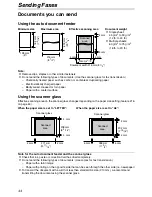Receiving Faxes
52
Receiving a fax automatically
Activating FAX ONLY mode
1
Set the fax machine to FAX ONLY mode by
pressing
{{{{
RECEIVE MODE
}}}}
until the
following is displayed.
L
The display will show the number of
rings before the unit answers a call in
FAX ONLY mode.
2
Press
{{{{+
+
+
+}}}}
or
{{{{-
-
-
-}}}}
to change the ring
setting to 2 and press
{{{{
SET
}}}}
.
How to receive calls
Just leave it. When receiving calls, the unit will
automatically answer all calls and only receive
fax documents.
{
RECEIVE MODE
}
{
SET
}
{+}
{-}
FAX
TEL
FAX ONLY MODE
3 RINGS