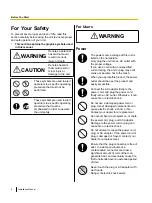Note
•
It is highly recommended to keep the
original carton and all packing materials.
They are necessary when repacking.
•
[For United States only]
Applicable limited warranty information is
included on the Drivers & Utilities / Manuals
CD-ROM.
•
Two power cords may be included. Use the
power cord appropriate for where you use
the unit.
2.
Remove all packing tape.
3.
Uninstall the mixed batch card guide (
A
).
•
It is pre-installed and fixed to the scanner with
adhesive tape.
•
When not using the mixed batch card guide,
uninstall it as shown in the illustration below,
and keep it on the back side of the feed tray
(
B
) for future use.
A
B
Note
•
With the mixed batch card guide, you do not
have to adjust the document guides to fit the
width of the card. It also prevents a card
from skewing when scanning paper
documents and a card simultaneously.
•
When using the mixed batch card guide,
install it in the reverse order of
uninstallation.
For details on the mixed batch card guide,
refer to the Operating Manual.
12
Installation Manual
Installation
Summary of Contents for KV-S1046C
Page 21: ...Installation Manual 21 Notes ...
Page 22: ...22 Installation Manual Notes ...
Page 23: ...Installation Manual 23 Notes ...