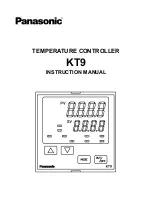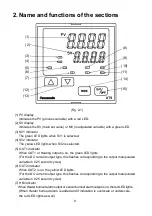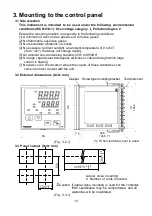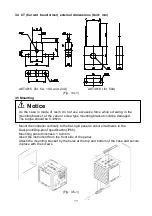3
1
1
.
.
I
I
n
n
s
s
t
t
a
a
l
l
l
l
a
a
t
t
i
i
o
o
n
n
p
p
r
r
e
e
c
c
a
a
u
u
t
t
i
i
o
o
n
n
s
s
Caution
This instrument is intended to be used under the following environmental conditions
(IEC61010-1): Overvoltage category
, Pollution degree 2
Ensure the mounting location corresponds to the following conditions:
• A minimum of dust, and an absence of corrosive gases
• No flammable, explosive gases
• No mechanical vibrations or shocks
• No exposure to direct sunlight, an ambient temperature of 0 to 50
(32 to 122 )
that does not change rapidly
• An ambient non-condensing humidity of 35 to 85%RH
• No large capacity electromagnetic switches or cables through which large current
is flowing
• No water, oil or chemicals or where the vapors of these substances can come into
direct contact with the unit
Note: Do not install this instrument near flammable material even though the case of
this instrument is made of flame-resistant resin.
Avoid setting this instrument directly on flammable material.
2
2
.
.
W
W
i
i
r
r
i
i
n
n
g
g
p
p
r
r
e
e
c
c
a
a
u
u
t
t
i
i
o
o
n
n
s
s
Caution
• Use the solderless terminal with an insulation sleeve that fits in the M3 screw when
wiring the KT9 Series.
• The terminal block of this instrument is designed to be wired from the left side.
The lead wire must be inserted from the left side of the terminal, and fastened with
the terminal screw.
• Tighten the terminal screw within the specified torque.
If excessive force is applied to the screw when tightening, the terminal screw or
case may be damaged.
• Do not apply a commercial power source to the sensor which is connected to the
input terminal nor allow the power source to come into contact with the sensor.
• This controller does not have built-in power switch, circuit breaker or fuse.
It is necessary to install them near the controller.
(Recommended fuse: Time-lag fuse, rated voltage 250V AC, rated current 2A)
• For a 24V AC/DC power source, do not confuse polarity when using direct current (DC).
3
3
.
.
R
R
u
u
n
n
n
n
i
i
n
n
g
g
a
a
n
n
d
d
m
m
a
a
i
i
n
n
t
t
e
e
n
n
a
a
n
n
c
c
e
e
p
p
r
r
e
e
c
c
a
a
u
u
t
t
i
i
o
o
n
n
s
s
Warning
• It is recommended that the PID auto-tuning be performed on the trial run.
• Do not touch live terminals. This may cause electric shock or problems in operation.
• Turn the power supply to the instrument OFF before retightening the terminal
and cleaning.
Working on or touching the terminal with the power switched ON may result in
severe injury or death due to Electric Shock.
• Use a soft, dry cloth when cleaning the instrument.
(Alcohol based substances may tarnish or deface the unit)
• As the display section is vulnerable, do not strike or scratch it with a hard object.