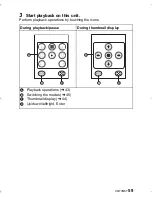VQT3N87
53
Recording/Playback
Using the Setup menu screen
1
Touch
[MENU].
2
Touch .
3
Touch the submenu
A
.
≥
To display the next (previous) page:
j
Touch /
.
j
Slide the submenu display upward
(downward) while touching it.
4
Touch the desired item to
enter the setting.
≥
Touch [EXIT] to exit the menu setting.
Switch the picture quality of the motion pictures to be recorded.
*1 Recording will have higher quality in the order of
,
and
.
*2 iFrame is a format suitable for Mac (iMovie’11). It is recommended
when using a Mac.
≥
Please refer to page 25 for details about charging and motion
pictures recording time.
≥
This function’s default setting is
.
Menu list
[Video Rec Mode]
[MENU]
#
#
[Video Rec Mode]
#
desired setting
[1920
k
1080 30fps]/
[1280
k
720 30fps]/
[640
k
480 30fps]
*1
:
Set the recording mode to MP4.
[960
k
540 30fps]
*2
:
Set the recording mode to iFrame.
HM-TA20&TA2_P&PC-VQT3N87_mst.book 53 ページ 2011年4月22日 金曜日 午後12時11分