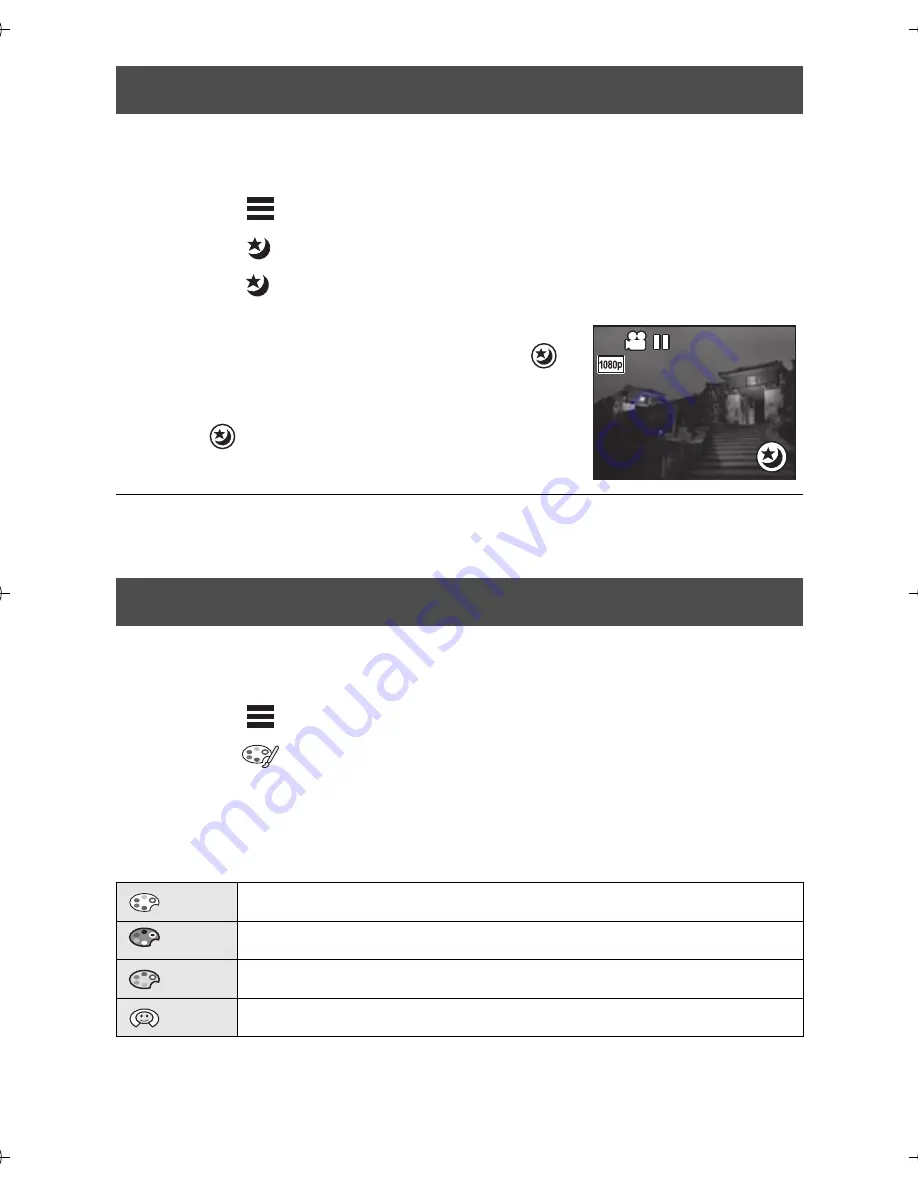
40
VQT3N87
It is possible to record brighter than usual.
¬
Change the mode to Motion Picture Recording Mode.
1
Touch
[MENU] while the recording is paused.
2
Touch .
≥
Each time
is touched, the Night View mode is turned on or off.
When the scene is dark, or when the Night View
mode is on and the scene becomes bright,
will flash automatically.
You can also turn the Night View mode on/off by
touching .
≥
You cannot turn the Night View mode on/off while recording.
≥
When the Night View mode is on, Intelligent Auto Mode does not work.
You can record with effects such as changing the color tone or making
the skin tone smooth.
1
Touch
[MENU] while the recording is paused.
2
Touch .
3
Touch the desired effect icon to be set.
≥
Selected effect icon will be displayed in yellow, and the effect will be
reflected on the screen.
Night View mode
Effect function (applying special effects)
Cancels the setting.
Makes it black and white.
Makes it sepia tone.
Makes the skin tone smooth.
HM-TA20&TA2_P&PC-VQT3N87_mst.book 40 ページ 2011年4月22日 金曜日 午後12時11分






























