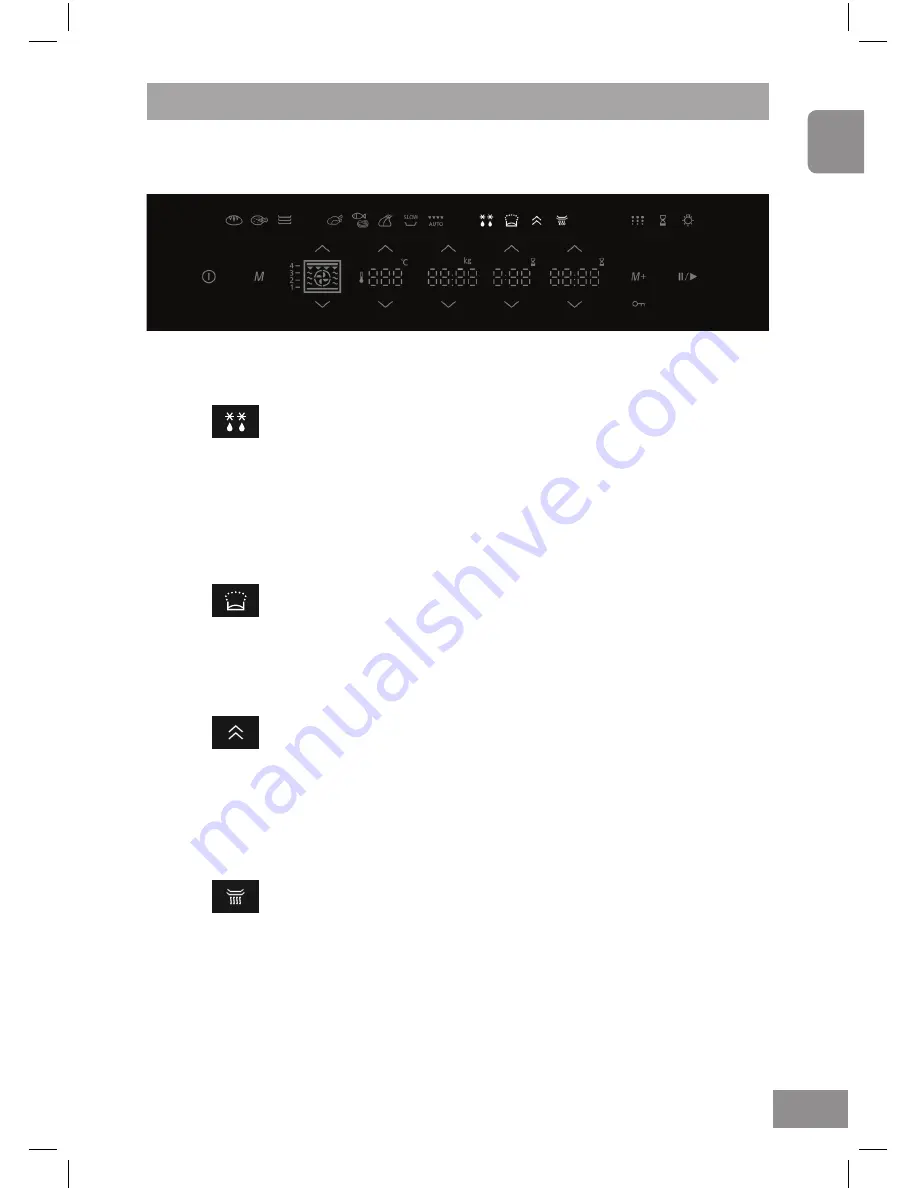
23
English
Touch the key to select the desired cooking function
Using the Appliance
Additional Functions
Defrost
In this mode only the fan will be activated without any heaters. Use
this function to slowly defrost frozen foods (cakes, pastries, breads,
rolls, and fruits). Select the symbol, set the defrost time and touch
Start/Stop key to start the process. During the defrost time, the food
items should be turned, stirred and separated.
Dough – rising and proofing
Use this function to rise or proof leavened dough. Optimum
temperature is maintained which will activate the yeasts and speed
up the rising process.
Fast preheat
Use the preheat function if you wish to heat the oven to the desired
temperature as quickly as possible. This mode is not appropriate for
cooking. When the oven heats up to the selected temperature, the
preheat process is completed and the oven is ready for cooking with
the selected cooking mode.
Warming
This mode can be used to keep pre-cooked food warm. Select the
symbol and set the temperature from 40 - 60
°
C. Set the warming
time and touch Start/Stop key to start the process.
















































