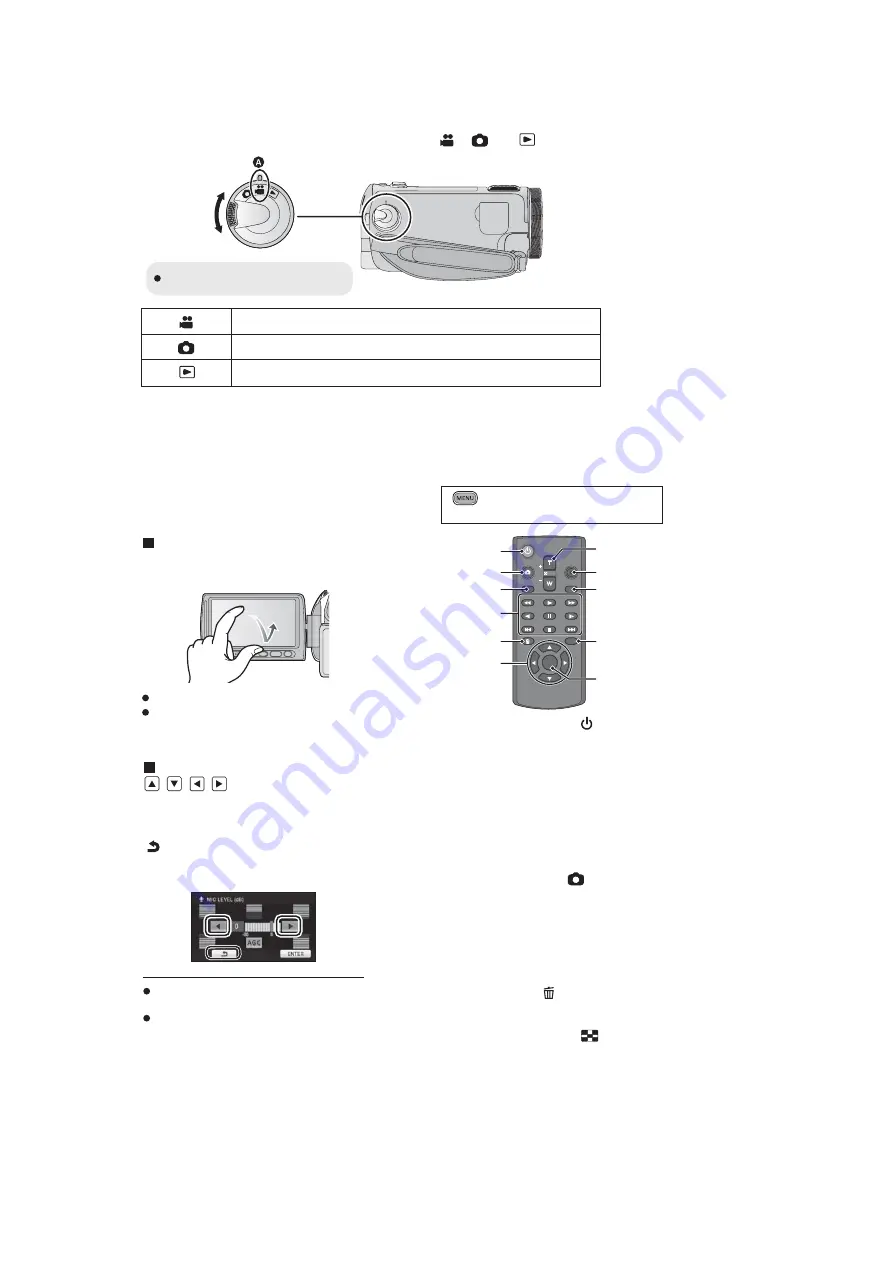
20
Selecting a mode
Change the mode to recording or playback.
Operate the mode dial to change the mode to
,
or
.
Motion Picture Recording Mode
Still Picture Recording Mode
Playback Mode
Align with the status indicator
.
How to use the touch
screen
You can operate by directly touching the
LCD monitor (touch screen) with your finger.
It is easier to use the stylus pen (supplied)
for detailed operation or if it is hard to
operate with your fingers.
Touch
Touch and release the touch screen to select
icon or picture.
Touch the center of the icon.
Touching the touch screen will not operate
while you are touching another part of the
touch screen.
About the operation icons
/
/
/
:
These icons are used to switch the menu
and thumbnail display page, for item
selection and setting etc.
:
Touch to return to the previous screen
such as when setting menus.
Do not touch on the LCD monitor with
hard pointed tips, such as ball point pens.
Perform the touch screen calibration when
the touch is not recognized or wrong
location is recognized.
Using with the remote
control
Select the menu.
1
Power on/off button [
]
Power can be turned on/off when the LCD
monitor is opened or the viewfinder is
extended.
●
Power cannot be turned on by the power
on/off button when 36 hours have passed
after the power is turned off. Press the
power button on the unit and turn the
power back on.
●
Power cannot be turned off when it is
connected to the PC or the DVD burner.
2
Photoshot button [
]
*
3
On-screen display button
[EXT DISPLAY]
4
Playback operation buttons
These buttons function in the same manner
as the corresponding playback operation
icon being displayed on screen.
[Excluding skip playback.]
5
Delete button [
]
*
6
Direction buttons [
,
,
,
]
7
Zoom/volume/thumbnail display
switch buttons [T, W,
/VOL]*
8
Recording start/stop button [START/STOP]
*
9
Date/time button [DATE/TIME]
: [SETUP]
[REMOTE CONTROL]
[ON]
SEARCH
STILL ADV
STILL ADV
SEARCH
/VOL
DATE/TIME
START/
STOP
EXT DISPLAY
PLAY
STOP
OK
SKIP
SKIP
MENU
PAUSE
2
3
4
6
5
8
7
9
10
11
1
10 Menu button [MENU]
*
11 OK button [OK]
* means that these buttons function in the
same manner as the corresponding
buttons on the unit.
Summary of Contents for HDC-HS700P
Page 11: ...11 3 5 2 Precautions for installing HDD...
Page 14: ...14 3 6 Formatting...
Page 15: ...15 4 Specifications...
Page 16: ...16...
Page 17: ...17...
Page 30: ...30 Fig D2 8 3 2 Removal of the HDD Fig D3...
Page 32: ...32 8 3 5 Removal of the Front Unit Fig D7 8 3 6 Removal of the Side Case R Unit Fig D8...
Page 35: ...35 Fig D16 8 3 12 Removal of the Fan Motor Fig D17 8 3 13 Removal of the LCD Case Unit Fig D18...
Page 36: ...36 8 3 14 Removal of the Monitor P C B Unit Fig D19 Fig D20...
Page 38: ...38 Fig D24 8 3 17 Removal of the Front Case Fig D25 Fig D26...
Page 43: ...43 8 3 28 Removal of the IRIS Unit Fig D40 8 3 29 Removal of the Zoom Motor Fig D41...
Page 46: ...46 8 3 35 Removal of the Focus Guide Pole L and Focus Guide Pole S Fig D48...
Page 85: ...S7 3 EVF Section S 35 B23 59 B22 58 60 61 62 63 65 64 66 67 68 69 70 72 71 73 74 75 76 77 B24...
Page 86: ...S7 4 LCD Section S 36 27 28 29 26 30 32 23 31 25 22 B7 B8 24...






























