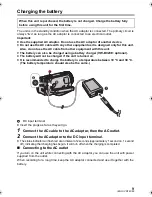20
VQT4C82 (ENG)
1
Change the mode to
. (
l
14)
2
Touch the play mode select icon
A
.
(
l
16)
3
/
Select the still picture
B
or the recording
format of the motion picture
C
you wish
to play back.
Select the media type
D
and then select
the still picture
B
or the recording format
of the motion picture
C
you wish to play
back.
≥
Touch [ENTER].
≥
The icon is displayed in the thumbnail display when the item for motion picture is touched.
(
, , , , , , )
≥
is displayed on the 1080/50p scene,
(Blue) is displayed on the AVCHD 3D scene
and
is displayed on the side-by-side scene by touching [ALL AVCHD].
4
Touch the scene or the still picture to be
played back.
≥
It will switch to the screen displaying
and thumbnail
scroll lever
E
when no operation is performed for
approximately 5 seconds on the thumbnail display
screen.
≥
To display the next (previous) page:
j
Slide the thumbnail display upward (downward) while touching it.
j
Touch
(up)/
(down) on the thumbnail scroll lever.
Basic
Motion picture/Still picture playback
ALL
HC-X900 HC-X909
HC-X900M
1080/50i
50p
3D
3D
simplified_HC-X900&X909&X900MEP_eng.book 20 ページ 2012年1月16日 月曜日 午後4時34分