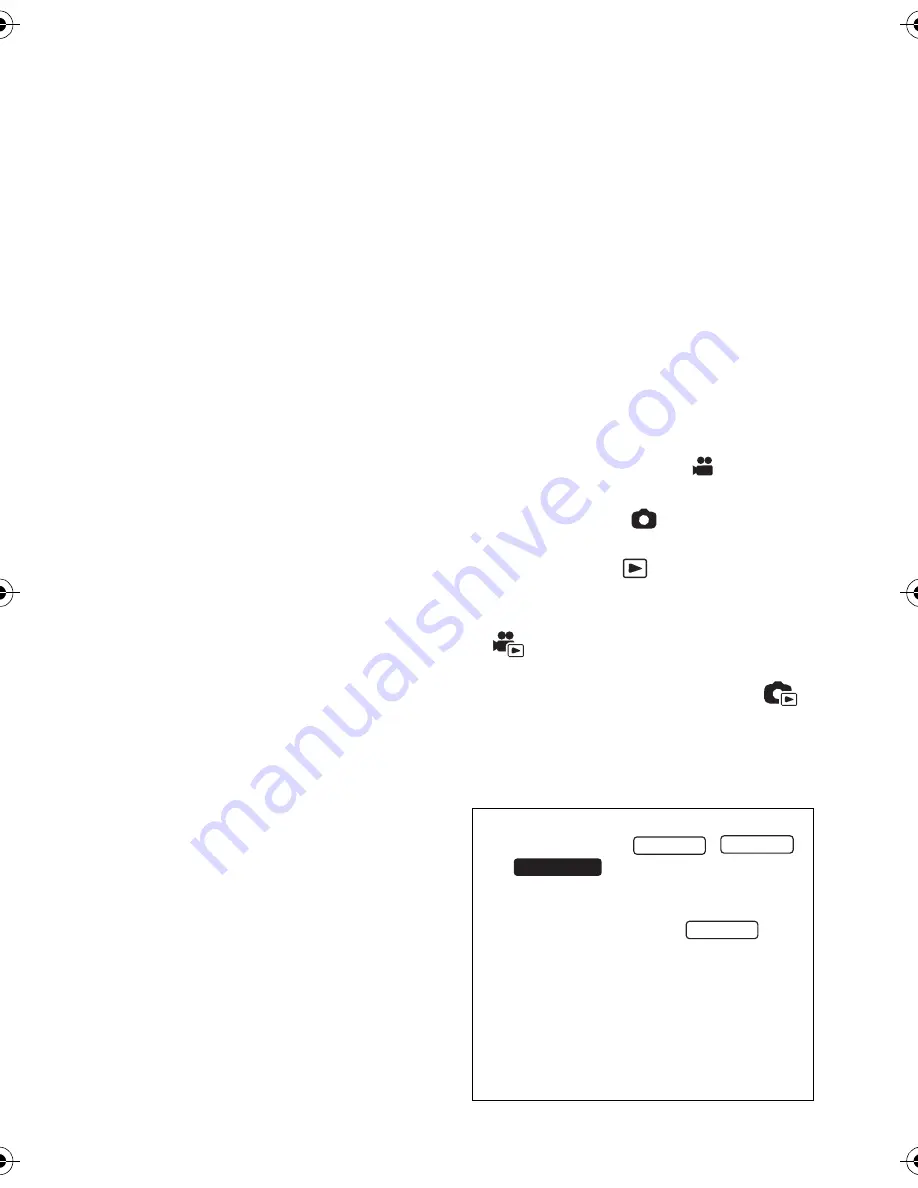
4
VQT3Y47 (ENG)
∫
About the recording format for
recording motion pictures
You can record motion pictures in either
AVCHD
*1
or iFrame recording formats using
this unit.
*1 It is compatible with the AVCHD
Progressive (1080/50p).
AVCHD:
It is possible to record in the best image quality
of this unit (1080/50p) and high definition image
(1080/50i). It is suitable for viewing on a large
format TV or for saving to disc
*2
.
*2 To save the image recorded in 1080/
50p, it is required to copy to a disc using
the supplied software HD Writer AE 4.0.
iFrame:
This is a recording format suitable for
viewing and editing on a Mac (iMovie’11).
Using iMovie’11, iFrame motion pictures can
be imported faster than AVCHD motion
pictures. Also, the imported file size of
iFrame motion pictures will be smaller than
that of AVCHD motion pictures.
≥
It is not compatible with motion pictures
recorded in AVCHD format.
∫
Indemnity about recorded
content
Panasonic does not accept any
responsibility for damages directly or
indirectly due to any type of problems that
result in loss of recording or edited content,
and does not guarantee any content if
recording or editing does not work properly.
Likewise, the above also applies in a case
where any type of repair is made to the unit
(including any other non-built-in memory
related component).
∫
About Condensation (When
the lens or the LCD monitor is
fogged up)
Condensation occurs when the ambient
temperature or humidity changes. Be careful
of condensation since it causes lens or LCD
monitor stains, fungus and camera
malfunction.
∫
Cards that you can use with
this unit
SD Memory Card, SDHC Memory Card
and SDXC Memory Card
≥
4 GB or more Memory Cards that do not
have the SDHC logo or 48 GB or more
Memory Cards that do not have the SDXC
logo are not based on SD Memory Card
Specifications.
≥
Refer to page 11 for more details on SD
cards.
∫
For the purposes of these
operating instructions
≥
SD Memory Card, SDHC Memory Card
and SDXC Memory Card are referred to
as the “SD card”.
≥
Function that can be used for Motion
Picture Recording Mode:
Function that can be used for Still Picture
Recording Mode:
≥
Function that can be used for the
Playback Mode:
Function that can be used for the
Playback Mode (motion pictures only):
Function that can be used for the
Playback Mode (still pictures only):
≥
Scene(s) recorded in 1080/50p, 1080/50i or
side-by-side (SbS 3D): “AVCHD scene(s)”
≥
Pages for reference are indicated by an
arrow, for example:
l
00
These operating instructions are designed
for use with models
,
and
. Pictures may be slightly
different from the original.
≥
The illustrations used in these operating
instructions show model
,
however, parts of the explanation refer to
different models.
≥
Depending on the model, some functions
are not available.
≥
Features may vary, so please read carefully.
≥
Not all models may be available
depending on the region of purchase.
HC-V700 HC-V707
HC-V707M
HC-V700
HC-V700&V707&V700M_VQT3Y47_mst.book 4 ページ 2011年12月26日 月曜日 午前10時2分



















