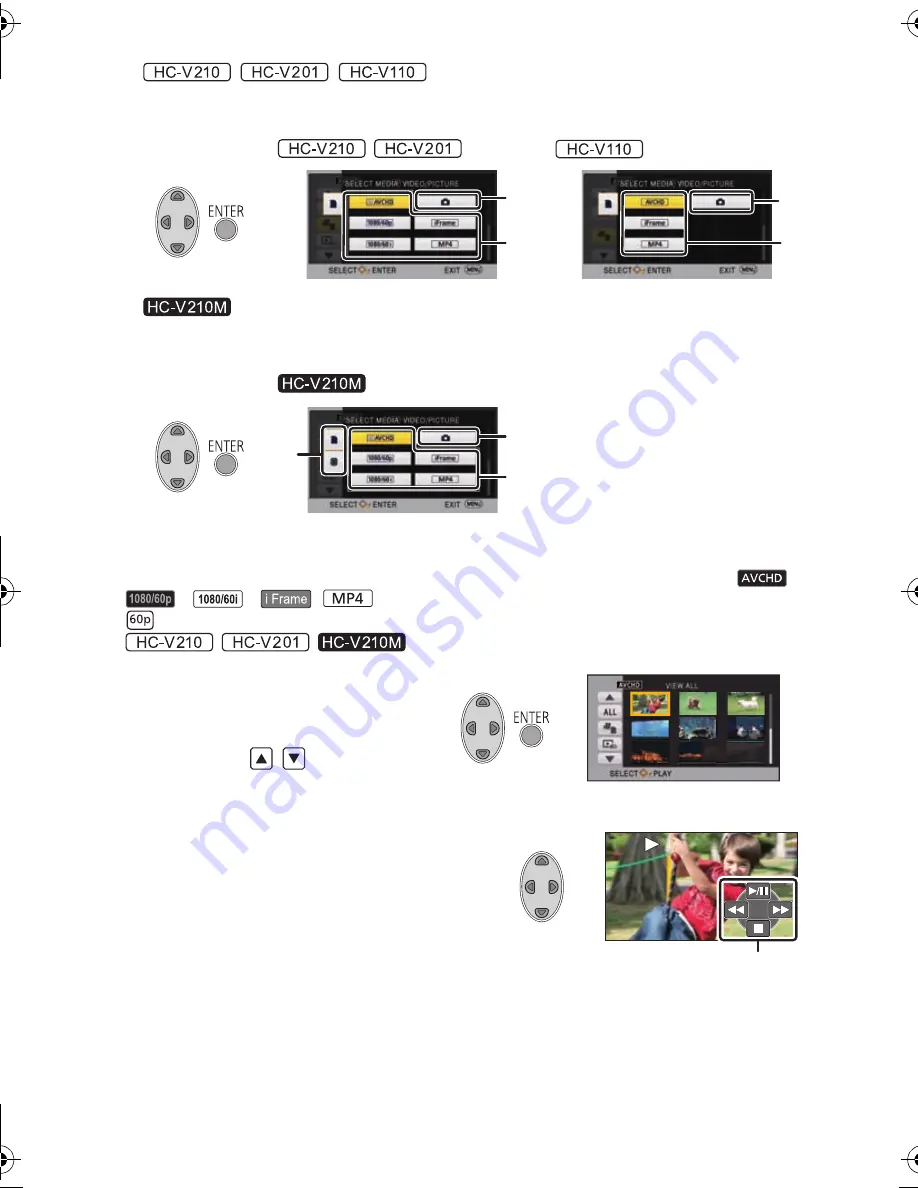
22
VQT4T49
3
/
/
Select still picture
B
or motion picture
C
to playback using
3
/
4
/
2
/
1
and
press the ENTER button.
Select media
D
and still picture
B
or motion picture
C
to playback using
3
/
4
/
2
/
1
and press the ENTER button.
≥
If you press the MENU button, or select motion picture/still picture and press the ENTER button,
the setting is complete.
≥
When a motion picture item is selected, an icon will appear on the thumbnail display. (
,
*
,
*
, , )
≥
is displayed in the 1080/60p scene when [ALL AVCHD] is selected.
*
*
/
/
only
4
Select the scene or the still picture
to be played back using
3
/
4
/
2
/
1
,
then press the ENTER button.
≥
When you select
/
and press the
ENTER button, the next (previous) page is
displayed.
5
Select the operation icon using
3
/
4
/
2
/
1
.
E
Operation icon
≥
Press the ENTER button to display/not display the
operation icon.
≥
Press
3
to start/pause playback of motion
pictures.
/
NOV 15 2013
0
h
00
m
15
s
0h00m00s
0h00m00s
0h00m00s
HC-V210&V201&V210M&V110_P_PC_PU_VQT4T49_mst.book 22 ページ 2012年12月27日 木曜日 午前11時6分





























