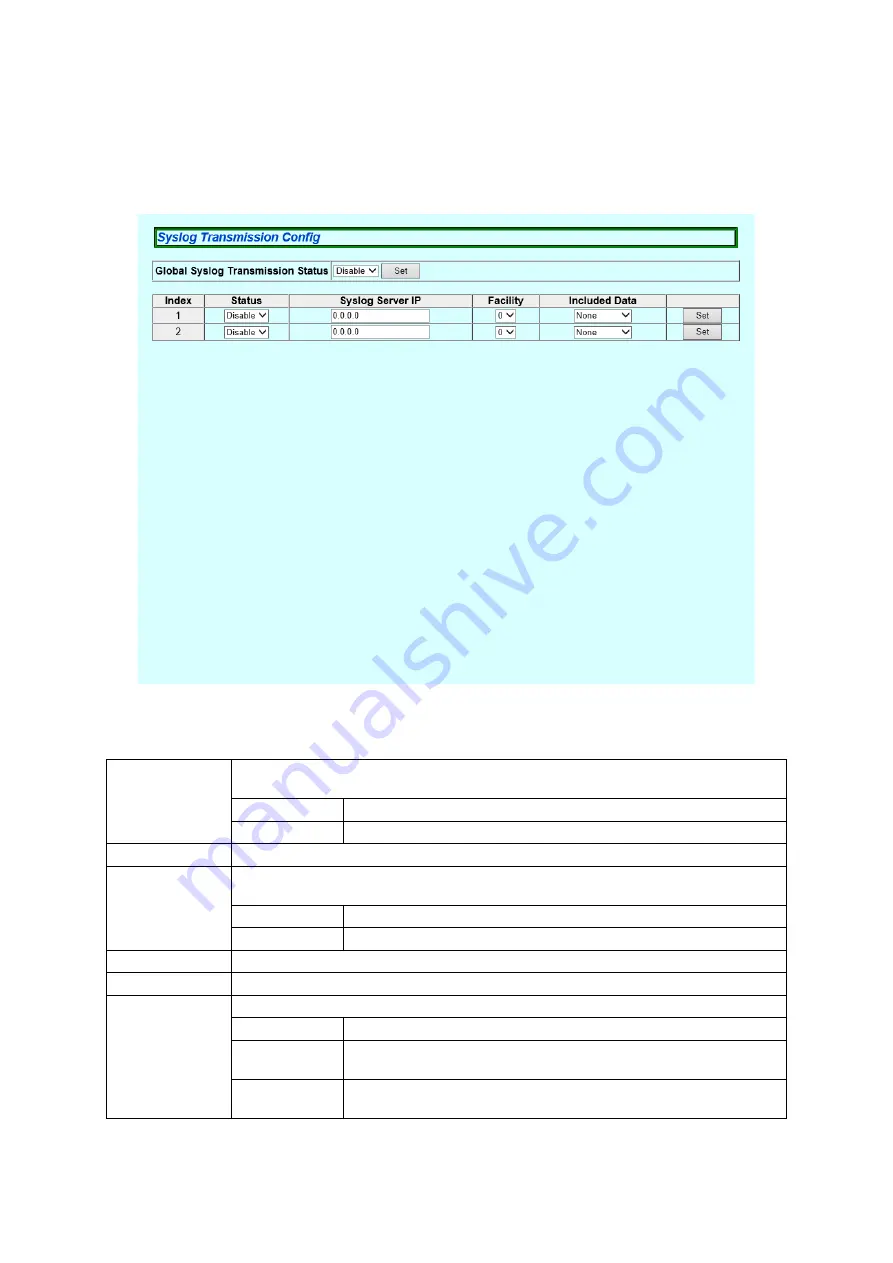
36
5.1.7.
Syslog Transmission Config
Select "Basic Config" and "System Security" and then "Syslog Transmission Config"
to open the screen shown in Figure 5-7. On this screen, you can configure the set
-
tings of the Syslog server information to which a system log is sent.
Figure 5-7 Syslog Transmission Configuration
Screen Description
Global Syslog
Transmission
Status
Displays the settings for sending system logs to the Syslog server.
"Disable" is the factory default setting.
Enable
Sends system logs to the Syslog server.
Disable
Does not send system logs to the Syslog server.
Index
Displays the entry number for the Syslog transfer.
Status
Displays the status of Syslog Transmission.
"Disable" is the factory default setting.
Enable
Transfers to the Syslog server.
Disable
Does not transfer to the Syslog server.
Syslog Server IP
Displays the IPv4 address of the Syslog server.
Facility
Displays the Facility value.
Included data
Displays the information to be added.
None
Does not include the additional information.
SysName
Adds the SysName of this switch to the system log to be trans
-
mitted.
IP Address
Adds the IP address of this switch to the system log to be trans
-
mitted.






























