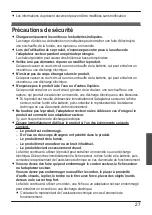Docking and removing the unit
Dock the unit as shown below. Make sure the unit is inserted fully into the product.
R
When the unit is docked, the unit’s
indicator (
A
) lights in orange while
the battery is charging, and lights in
green when charging is complete.
For more about the charging time,
refer to the Operating Instructions of
the unit.
R
Charge the battery in environments
with an ambient temperature of 10
°C to 35 °C (50 °F to 95 °F).
To remove the unit, press the release button firmly and then lift the unit up.
Note:
R
Do not remove the unit while data is being transmitted by the USB or LAN ports.
Charging a battery
Insert the tabs on the battery’s terminal side into the notch (
A
), then lower the
battery into the slot (
B
).
R
Charge the battery in environments with an
ambient temperature of 10 °C to 35 °C (50 °F to
95 °F).
R
You can confirm the charging status by
observing the indicator (page 10).
R
The battery in the illustration is FZ-VZSUN110.
To remove the battery, lift the battery up from below.
12