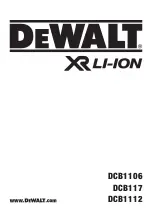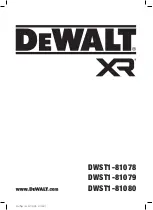Handling and maintenance
Obey the following to ensure proper use and operation of this product.
Operating environment
•
Place the product on a flat, stable surface.
• Do not leave the product in places under direct sunlight or around heating appliances.
• Using this product continuously in a hot environment will shorten the product life.
Handling cautions
• Do not drop the product or subject it to impacts. Doing so may cause malfunctions or
damage.
• If the unit you are using with the product is wet, remove the water by wiping off the
moisture, and thoroughly dry the unit before docking it in the product.
Maintenance
• Always disconnect the adaptor before cleaning the product.
• Clean the product with a soft, dry cloth.
• Do not clean the product with solvents such as benzene, thinner, alcohol, or kitchen
detergent because they may affect the surface of the product.
• If the battery charging terminals are dirty, battery charging may not be possible. Clean it
with a soft, dry cloth.
Other information
<For Europe>
Disposal of Old Equipment
Only for European Union and countries with recycling
systems
This symbol on the products, packaging, and/or accompanying
documents means that used electrical and electronic products must not
be mixed with general household waste.
For proper treatment, recovery and recycling of old products, please take
them to applicable collection points in accordance with your national
legislation.
By disposing of them correctly, you will help to save valuable resources
and prevent any potential negative effects on human health and the
environment. For more information about collection and recycling, please
contact your local authority.
Penalties may be applicable for incorrect disposal of this waste, in
accordance with national legislation.
Declaration of Conformity (DoC)
“Hereby, Panasonic declares that this Charging Cup is in compliance
with the essential requirements and other relevant provisions of EU
Council Directives.”
Authorised Representative:
Panasonic Testing Centre
Panasonic Marketing Europe GmbH
Winsbergring 15, 22525 Hamburg, Germany
<India Only>
Declaration of Conformity with the requirements of the E-Waste (Management) Rules
The Product is in conformity with the requirements of the reduction of hazardous
substances of the E-Waste Rules.
The content of hazardous substance with the exemption of the applications listed in
SCHEDULE II of the E-waste Rules:
1. Lead (Pb) – not over 0.1 % by weight;
2. Cadmium (Cd) – not over 0.01 % by weight;
3. Mercury (Hg) – not over 0.1 % by weight;
4. Hexavalent chromium (Cr6+) – not over 0.1 % by weight;
5. Polybrominated biphenyls (PBBs) – not over 0.1 % by weight;
6. Polybrominated diphenyl ethers (PBDEs) – not over 0.1 % by weight.
For the purpose of recycling to facilitate effective utilization of resources,
please return this product to a nearby authorized collection center,
registered dismantler or recycler, or Panasonic service center when
disposing of this product.
Please see the Panasonic website for further information on collection
centers, etc. , or call the toll-free number below.
Website:
http://www.panasonic.com/in/corporate/sustainability/panasonic-india-i-recycle-program.html
Service helpline: 1800 103 1333 or 1800 108 1333
Description of parts
A
C
D
B
E
<Front view>
<Rear view>
Charging cup
Stand
1
Release levers
Releases the lock for the unit attached to this product.
2
Front buttons
Allows you to press the buttons of the unit attached to
this product.
3
Battery charging terminals
4
DC input jack
Connects the adaptor.
5
Connector
Allows you to connect
an identical stand.
Docking and charging the unit
• When the unit is docked, the unit’s indicator (A in the illustration below) lights in orange
while the battery is charging, and lights in green when charging is complete. For more
about the charging time, refer to the Operating Instructions of the unit.
• Charge the battery in environments with an ambient temperature of 10 °C to 35 °C
(50 °F to 95 °F).
• When attaching, take care so that the strap, etc. does not get caught between the unit
and the charging cup.
1
Insert the adaptor straight into the rear
indentation as shown in the figure, and insert
into the DC input jack (
1
).
• Plug the power plug into a power outlet.
2
Rotate the adaptor downward (
2
), and firmly
insert the unit until you hear a click.
■
When using a stand
1
Rotate the adaptor upward (
1
), and firmly
dock the charging cup onto the stand (
2
).
2
Insert the unit (
3
).
•
Make sure that the unit is firmly inserted.
Removing the unit
1
While pressing the left and right release levers,
pull out the unit.
■
When using a stand
1
To remove the unit, lift the unit up as is.
2
To remove the charging cup from the stand,
remove the adaptor, insert your fingers into the
indentation of the DC input jack, and pull up.
Troubleshooting
If you experience any trouble while using this product, refer to the following information for
basic troubleshooting. If the trouble persists, contact your technical support representative.
The unit does
not charge.
• The unit is not properly inserted. Make sure it is inserted properly.
•
The AC adaptor is not properly connected. Confirm the connection.
• The strap, etc. may be caught in a gap with the unit. Check and
correctly attach the unit and charging cup.
• The ambient temperature is too low or too high. Charge the battery
in environments with an ambient temperature of 10 °C to 35 °C (50
°F to 95 °F).
Specifications
Power supply input
16 V DC, 1.5 A
Dimensions
(excluding protrusions)
Charging cup: Approx. 82 mm × 33 mm × 63 mm
(3.3 in. × 1.3 in. × 2.5 in.)
Stand: Approx. 115 mm × 118 mm × 75 mm
(4.6 in. × 4.7 in. × 3.0 in.)
Weight
Charging cup: Approx. 60 g (0.2 lb)
Stand: Approx. 100 g (0.3 lb)
Operating environment
10 °C to 35 °C (50 °F to 95 °F)
30 % to 80 % relative humidity