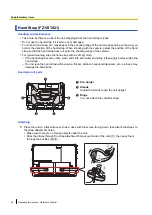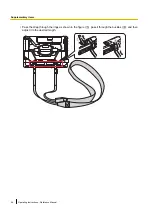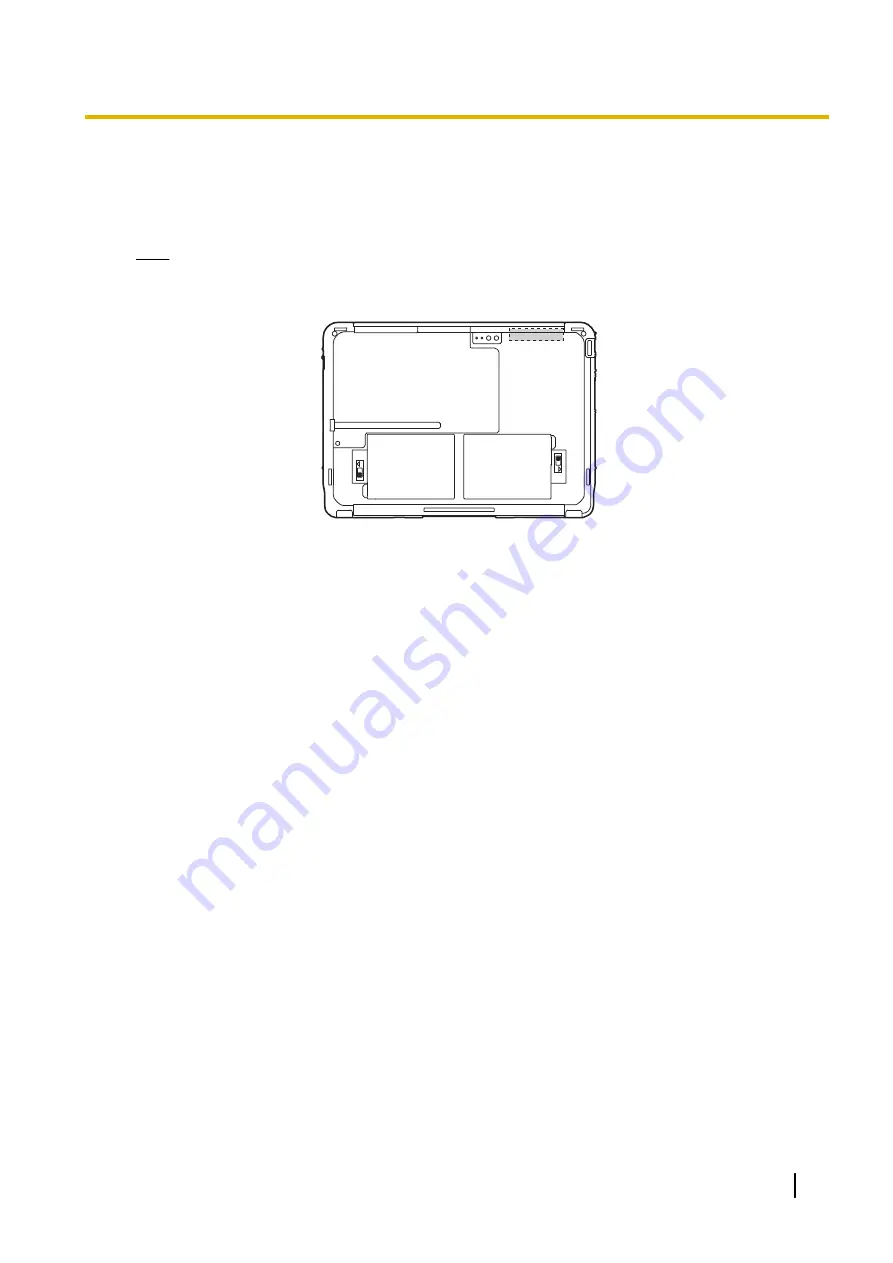
GNSS
Allows you to use GNSS information such as GPS and GLONASS.
Note
•
The GNSS antenna is contained in the gray area indicated in the illustration below. Covering the
area around the antenna with your hand may affect the signal quality.
•
When using a device compatible with USB 3.0, GNSS information may not be received correctly. In
this case, turn off
[SuperSpeed USB]
.
1.
Swipe up the home screen, and then in the app list, tap
[Settings]
®
[Connected devices]
®
[External device]
.
2.
Tap the
[SuperSpeed USB]
switch to turn it off.
Operating Instructions - Reference Manual
43
GNSS