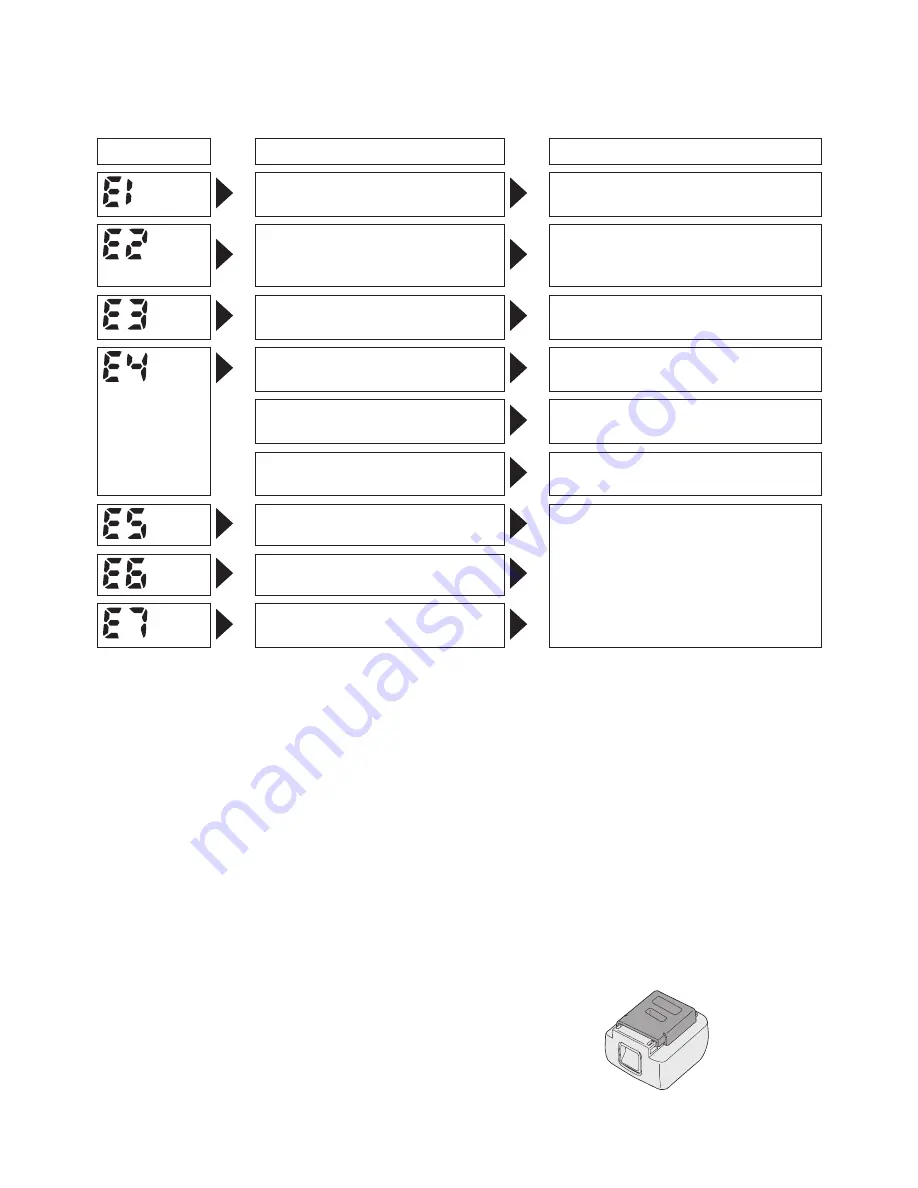
- 13 -
Error Display
In the event of a tool or battery pack malfunction, the control panel will display an error message.
Please check the tool or battery pack as described in the following chart before having them
serviced.
Display
Likely cause
Corrective action
Setting error
Re-initialize the tool using the
remote control. (See page 12.)
The battery pack is too hot.
Stop work and allow the battery
pack to cool before resuming use
of the tool.
The tool is too hot to operate.
Stop work and allow the tool to
cool before resuming use.
The contacts that connect the
battery pack and tool are dirty.
Remove any dirt.
The battery pack has not been
properly inserted into the tool.
Insert the battery pack firmly into
the tool.
The pins on either the tool or
battery pack have worn down.
Replace the battery pack.
Motor failure, etc.
Stop using the tool immediately.
Sensor malfunction, failure, etc.
Tool circuit malfunction, failure,
etc.
[Battery Pack]
For Appropriate Use of Bat-
tery Pack
Li-ion Battery Pack (EYFB30)
• For optimum battery life, store the Li-ion bat
-
tery pack following use without charging it.
• When charging the battery pack, confirm
that the terminals on the battery charger
are free of foreign substances such as dust
and water etc. Clean the terminals before
charging the battery pack if any foreign sub
-
stances are found on the terminals.
The life of the battery pack terminals may be
affected by foreign substances such as dust
and water etc. during operation.
• When battery pack is not in use, keep it
away from other metal objects like: paper
clips, coins, keys, nails, screws, or other
small metal objects that can make a con-
nection from one terminal to another.
Shorting the battery terminals together may
cause sparks, burns or a fire.
•
When operating the battery pack, make sure
the work place is well ventilated.
•
When the battery pack is removed from the
main body of the tool, replace the battery
pack cover immediately in order to prevent
dust or dirt from contaminating the battery
terminals and causing a short circuit.
Summary of Contents for EYFLA1A - DRILL - MULTI LANGUAGE
Page 82: ... 82 ...
Page 167: ... 167 MEMO ...
Page 168: ...No 1 EN GR FR IT ND ES DN SW NR FN RUS Uk CZ EY9710FLA11 H2009 Printed in Japan ...














































