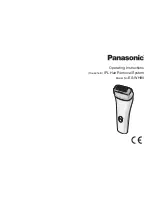14
<To check if charging is completed>
Press the power switch with the AC adaptor connected. The
charging indication/notification lamp glows, and goes off
after approximately 5 seconds.
4
4
Remove the adaptor from the household outlet,
and remove the appliance plug from the main
body.
(for safety and to reduce energy usage)
•
There will be no problems with the main body even if it is
charged for 3 hours or more.
•
The appliance can be used for approximately 600 flashes
with a full single charge.
•
The number of flashes may differ depending on the
ambient temperature and how the appliance is used.
Notes
•
Recommended ambient temperature for charging is 15 – 35 °C.
Charging may not be possible outside of the recommended
temperature.
•
Charging the appliance every time it is used will not affect the
life of the rechargeable battery.
•
If there is crackling noise on radios or other devices while
charging, charge the appliance using a different household
outlet.
Before use
•
Do not use the appliance in dark places.
Doing so may cause temporary irritation in the eyes.
•
Please remove any unwanted hair first from the treatment area.
•
Before use, wipe away any water or sweat from the treatment
area, and any hair sticking to the skin.
Otherwise, the dirt on the guard or flash window cannot be
removed.
When using the appliance for the first time
Check that the output level suits your skin.
Set the output level to 1 (LV1) and flash the treatment area
once.
After 2 days
If there are no skin abnormalities
Set the output level to 1 (LV1) and start treatment on the
area that you want.
•
Guide for treatment frequency, time (See page 13.)
After 2 weeks*
If there are no skin abnormalities
*For armpits and bikini line: after 1 week
To increase the output level for treatment, flash once on
the treatment area, and check your skin condition for
around 2 days before treatment. Increase the output level
one step at a time.
Summary of Contents for ES-WH80
Page 1: ...Operating Instructions Household IPL Hair Removal System Model No ES WH80 ...
Page 3: ...3 SELECT SELECT ...
Page 4: ...4 ...
Page 24: ...24 ...
Page 44: ...44 ...
Page 64: ...64 ...
Page 84: ...84 ...
Page 104: ...104 ...
Page 177: ...177 MEMO ...