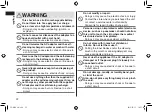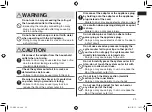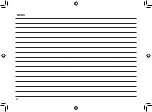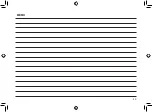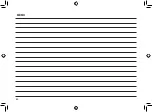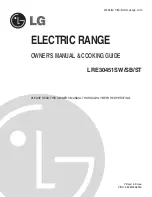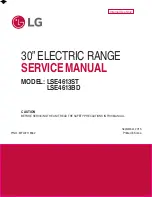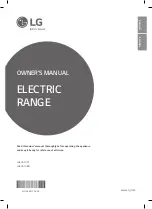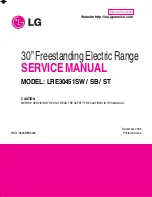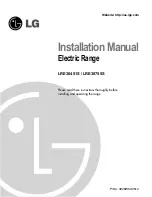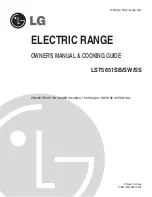34
English
Replacingthesystemouterfoilandthe
innerblades
system outer foil
once every year
inner blades
once every two years
►
Removingtheouterfoilsection
Press the foil frame release buttons and
lift the outer foil section upwards.
1
2
1
►
Attachingtheouterfoilsection
Securely attach the outer foil section to
the shaver until it clicks.
►
Replacingthesystemouterfoil
1. Press the system outer foil release
buttons and pull down the system outer
foil.
2. Align the front side of the foil frame with
the system outer foil mark ( ) and insert
them firmly together.
•
The system outer foil cannot be
reversely attached.
•
Always insert the system outer foil to
the foil frame when attaching to the
shaver.
►
Replacingtheinnerblades
1. Remove the inner blades one at a time.
•
Do not touch the edges (metal parts) of the
inner blades to prevent injury to your hand.
2. Insert the inner blades one at a time until
they click.
1
2
►
Replacementparts
Replacement parts are available at your dealer or
Service Center.
Replacement parts for
ES‑RT84/ES‑RT74
System outer foil
WES9087
Inner blades
WES9068
Special Detergent for Shaver Cleaning &
Charging System
WES4L03
ES-RT84_CH.indb 34
2013/07/17 14:27:47
Summary of Contents for ES-RT84
Page 1: ...中文 3 English 19 使用说明书 家用 电动剃须刀 型号 ES RT84 ES RT74 ...
Page 2: ...2 ...
Page 18: ...18 ...
Page 42: ...MEMO 42 ...
Page 43: ...MEMO 43 ...
Page 44: ...MEMO 44 ...
Page 46: ...ES RT84 ES RT74 Panasonic客户咨询服务中心 400 810 0781 Panasonic官方网站 http panasonic cn ...
Page 47: ...MEMO 47 ...