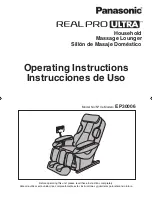H
ow
to
U
se
33
Press
to start the action.
◦
❹
To change an action in the middle of a massage
If you want to massage with tapping action only
●
The massage heads will move to selected position automatically to start the massage after
the body scanning is completed. See page 24 about body scanning.
●
See pages 34 – 35 for setting the massage in accordance with your preferences.
●
When a massage to the same location has continued for 5 minutes, it will automatically move
up approximately 3 cm.
Select your favorite one again in steps
❷
to
◦
❹
.
●
◦
Press
within approximately 40 seconds after reselecting an action in step
❷
, otherwise the
reselection will be cancelled automatically.
NECK/SHOULDER/FULL BACK
…
Normal body scanning.
MIDDLE BACK/LOWER BACK
…
Simple body scanning. (The massage heads will not
come up to the shoulder position.)
Body scanning for manual operation
①
Press
to turn on the power.
②
Select
.
③
Start the tapping action by pressing
.
・
Body scanning will not be performed.
・
To change the action, select with steps
❷
–
❹
on the previous page.
▶
Continued on the next page
EP-MA73.indb 33
2015-1-19 10:26:39