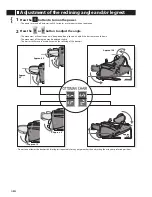GB38
English
Cleaning and Maintenance
See Danger No. 2 on page GB1.
Areas covered with synthetic leather
Wipe these areas with a soft, dry cloth.
• When using commercially available leather-care products (wipes), follow its
instructions.
• If the synthetic leather is particularly dirty, wipe it in the following manner:
1. Soak a soft cloth in water or a 3% to 5% solution of mild detergent and wring it out
thoroughly.
2. Dab the surface with the moistened cloth.
3. Rinse the cloth in water, wring it out thoroughly, and then wipe any remaining
detergent from the surface.
4. Wipe the surfaces with a soft, dry cloth.
5. Allow to dry naturally.
• If it is difficult to remove dirt, soak a commercially available Melamine foam sponge in
mild detergent and wipe the unit with it.
• Do not use a hair dryer to dry the surface more quickly.
• Since colours may transfer from clothing to the synthetic leather surface, be careful
when using the unit with clothing such as jeans or coloured clothes.
• Do not allow these areas to come in contact with plastic for extended periods of time
as this may lead to discolouration.
• Never use chemicals such as thinner, benzine, alcohol, etc.
Plastic Area
1
Wipe the unit with a cloth moistened with mild
detergent and thoroughly wrung out.
• Never use chemicals such as thinner, benzine, alcohol, etc.
2
Wipe the unit with a cloth moistened with plain water
and thoroughly wrung out.
• Make sure to wring tightly before wiping the controller.
3
Allow the unit to dry naturally.
Seat Fabric
1
Wipe the unit with a cloth moistened with mild
detergent and thoroughly wrung out.
• Never use chemicals such as thinner, benzine, alcohol, etc.
2
Use water or a mild detergent and brush on areas
where the seat fabric is particularly soiled.
• Be careful not to brush the fabric too much to avoid damage.
3
Wipe the unit with a cloth moistened with plain
water and thoroughly wrung out.
4
Allow the unit to dry naturally.
• Since colour may transfer from clothing to the seat fabric, be careful when
using the unit with clothing such as jeans or coloured clothes.