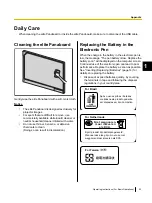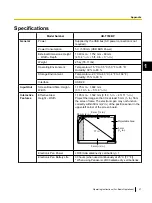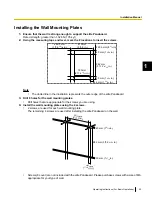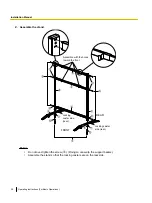Symptom
Possible cause and solution
See
page
Extra lines are displayed
on the computer screen.
Apart from writing directly on the elite Panaboard with the
electronic pen, you pushed the penpoint with your finger while
holding it close to the elite Panaboard.
→
Avoid pushing the penpoint with your finger.
–
The message "The pen
battery is low. Replace the
battery soon." is displayed
on the computer screen.
The electronic pen’s battery is weak.
→
Replace the electronic pen’s battery.
Marks written with a
white-board marker
cannot be erased.
Because the elite Panaboard is designed exclusively for projector
images, you cannot erase the marks with a standard eraser.
→
Use commercially available white-board cleaner or neutral
household cleaner diluted with water.
26
Operating Instructions (For Basic Operations)
Appendix