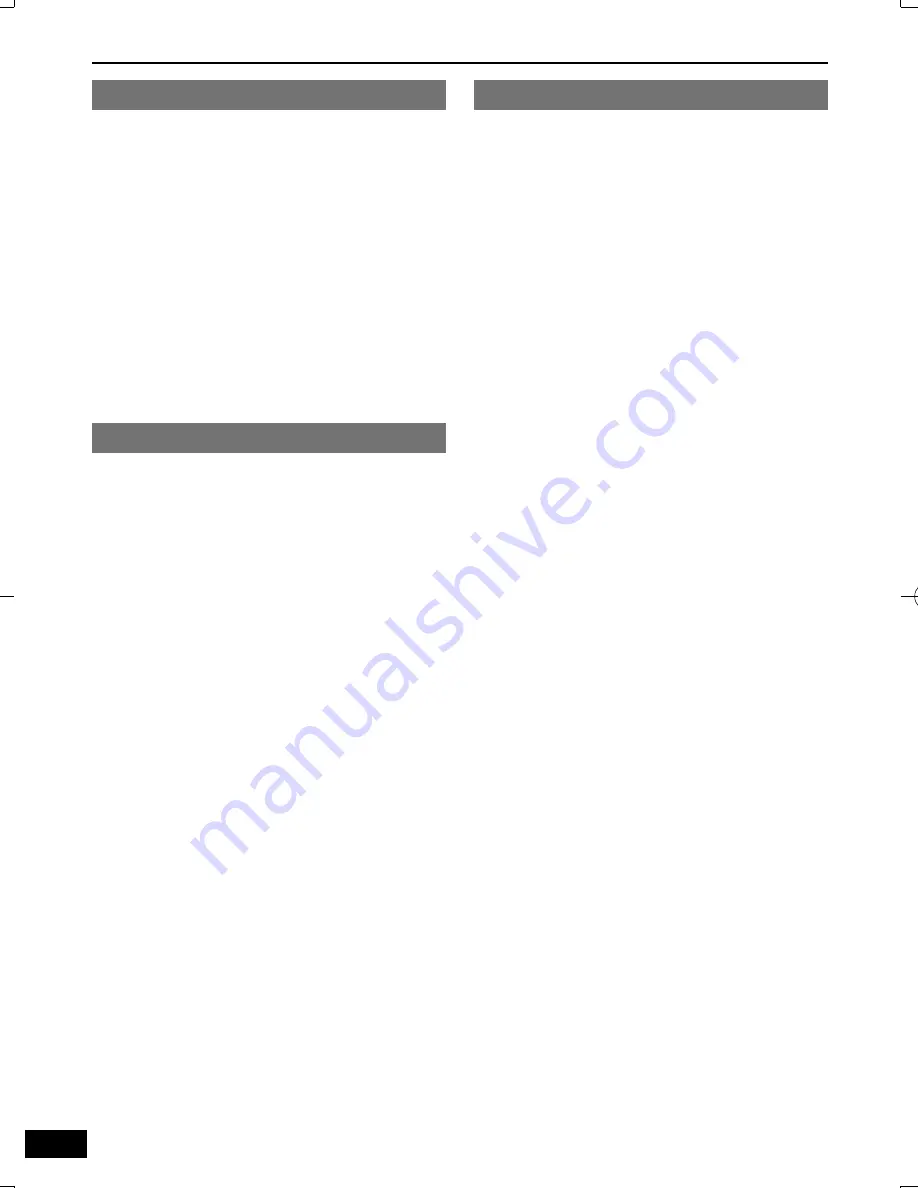
12
VQT5C27
AUDIO
Audio Out (DVD-S700 only)
This sets the audio output method when
connected to the “HDMI AV OUT” terminal.
Bitstream
When the connected equipment is
supporting Dolby Digital
PCM
When the connected equipment is not
supporting Dolby Digital
Dynamic Range
Adjusts for clarity even when the volume is
low through compressing the range of the
lowest sound level and the highest sound
level.
VIDEO
Brightness
This adjusts the brightness.
Contrast
This adjusts the contrast.
Hue
This adjusts the color tone.
Saturation
This adjusts the saturation.
Sharpness
This adjusts the sharpness of the image
outline.
Changing the player settings
OTHER
Rating
This sets the playback limitation level for
DVD video discs. Selecting “8 No Limit” can
play all discs.
Password
The password is required when setting
or canceling the playback limitation or
restoring the unit to the factory default.
When doing this for the
fi
rst time, key in
“0000”.
If you forget your old four-digit password,
key in “0000”.
Default
This restores the unit to the factory default
settings.
VQT5C27̲DVD-S700̲500̲En.indd 12
VQT5C27̲DVD-S700̲500̲En.indd 12
2013/05/29 10:16:21
2013/05/29 10:16:21
















