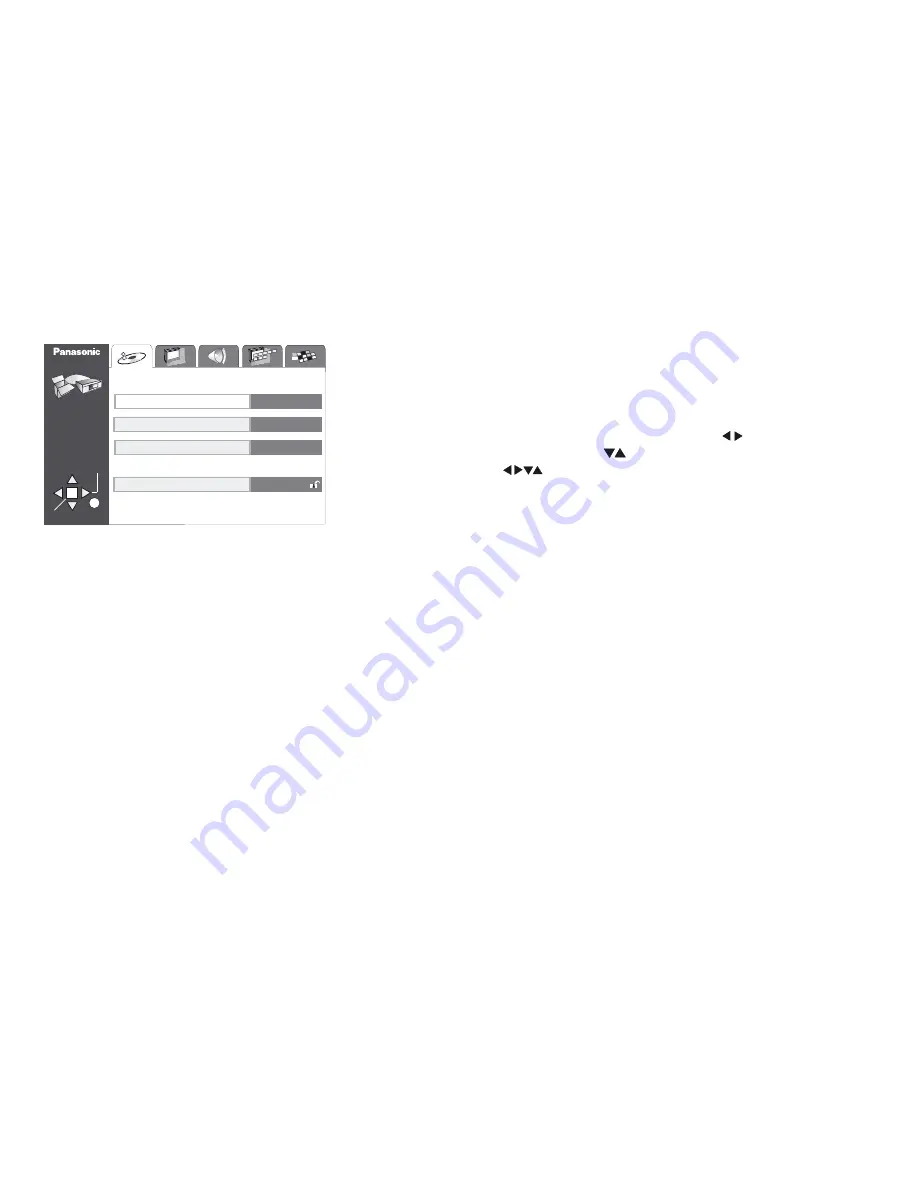
10
SETUP menu
!
!
!
!
.
SETUP
Disc
displays the SETUP screen.
To select one of the SETUP sub-menus ( e.g. "
" ) press
To select the option to be changed press
, then press
to confirm.
To select a setting press
, then press
to confirm.
ENTER
ENTER
!
!
RETURN
takes you back to the previous screen
SETUP
quits the menu
Audio :
Select a dialogue language as appropriate.
The menu lists eight languages for you to choose from.
If the language you want is not on the list, go to item "Other" and type in the appro-
priate language code ( page 30 ) using the numeric key pad of your remote control unit.
"Original" : The primary language on the disc is played.
Subtitle :
Select a subtitle language as appropriate.
Select the "Automatic" display of subtitles if the disc contains no track with a dialogue
language recording.
To select another language for the subtitles proceed as described in section
.
Audio
Menus:
Select the language for the disc menus.
Proceed as described in section
.
Audio
Options of the SETUP menu
The SETUP menu contains options concerning menu items "
", "
", "
",
"
" and "
".
A clearly arranged on-screen menu guides you to and through the options.
Disc
Video
Audio
Display
Others
DISC
SETUP
ENTER
RETURN
TAB
SELECT
Disc
Audio
Subtitle
Menus
Ratings
Level 8
English
Automatic
English

























