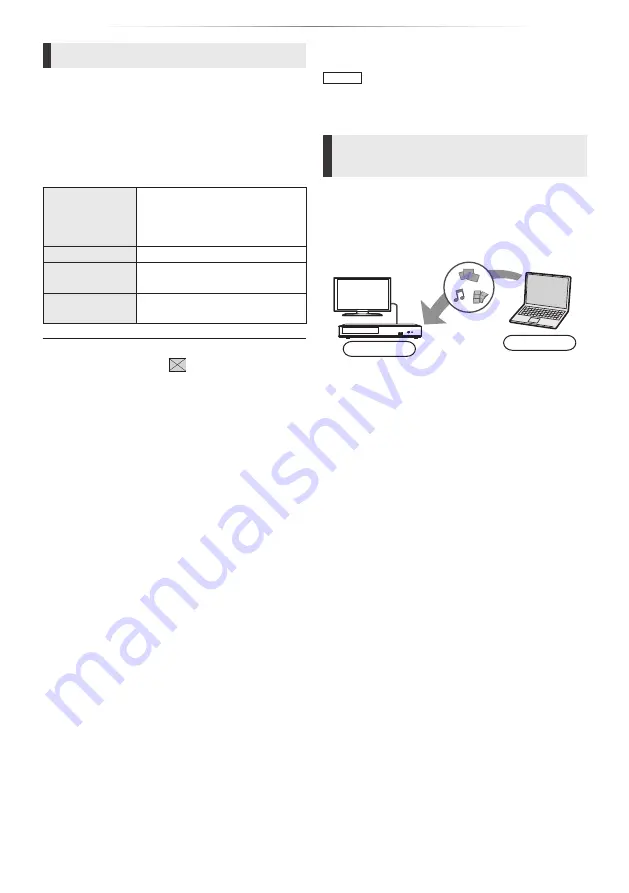
- 19 -
Playback
Slideshow
Play a slideshow of photos and adjust various
settings during the playback.
1
Insert the media.
2
Select “View Photos”.
3
Select an item and press the green button.
The following items can be set.
Start
Slideshow
Start the slideshow.
You can display still pictures in
the selected folder one by one
at a constant interval.
Interval
Change the display interval.
Transition
Effect
Select the effect when sliding
pictures.
Repeat Play
Set whether to repeat the
slideshow.
y
Still pictures displayed as “
” cannot be displayed as
thumbnail with this unit.
Home Network feature
UB450
Before using the following features, be sure to
configure the connected equipment on your Home
Network.
Playing back contents on the
Network Contents server
You can share photos, videos and music stored in
the Network Contents server
*
1
[PC, smartphone,
recorders, etc.] connected to your home network.
y
About support format of Network Contents
Server
Player
y
When this unit is connected to a Panasonic
recorder with a server function, register this unit
to the recorder.
1
Press [HOME].
2
Select “Home Network” and press [OK].
3
Select “Network Contents Playback” and
press [OK].
y
The list can be updated by pressing the red
button on the remote control.
4
Select the equipment and press [OK].
5
Select the item to play and press [OK].
y
You may be able to use convenient functions
depending on the content by pressing
[OPTION].
To exit from Network Contents Playback
screen
Press [HOME].
Summary of Contents for DP-UB154
Page 37: ... 37 Reference ...
















































