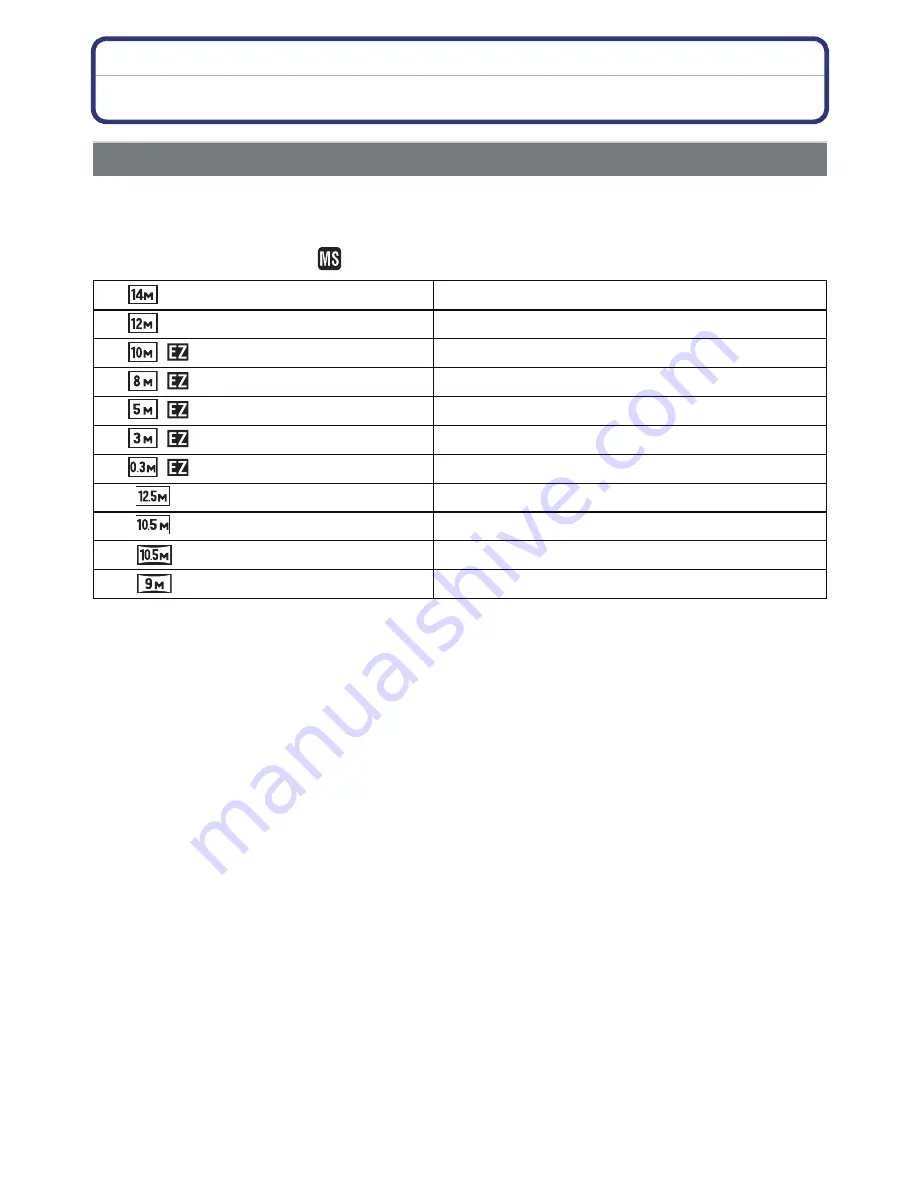
Advanced (Recording pictures)
- 78 -
Using the [REC] Mode Menu
For details on [REC] Mode menu settings, refer to
P21
.
Set the number of pixels. The higher the numbers of pixels, the finer the detail of the
pictures will appear even when they are printed onto large sheets.
Applicable modes:
ñ·
¿
¢
1 DMC-FH20/DMC-FH3
¢
2 DMC-FH1
¢
3 This item cannot be set in the Intelligent Auto Mode.
[PICTURE SIZE]
X
4320
k
3240 pixels
¢
1
X
4000
k
3000 pixels
¢
2
X
¢
3
3648
k
2736 pixels
¢
1
X
¢
3
3264
k
2448 pixels
¢
2
X
2560
k
1920 pixels
X
¢
3
2048
k
1536 pixels
X
640
k
480 pixels
Y
4320
k
2880 pixels
¢
1
Y
4000
k
2672 pixels
¢
2
W
4320
k
2432 pixels
¢
1
W
4000
k
2248 pixels
¢
2
[
X
]
:
[ASPECT RATIO] of a 4:3 TV
[
Y
]
: [ASPECT RATIO] of a 35 mm film camera
[
W
]
: [ASPECT RATIO] of a high-definition TV, etc.






























