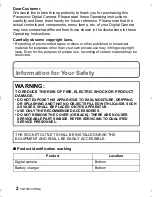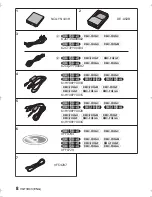VQT3D43 (ENG)
4
∫
Cautions for Use
•
Do not use any other AV cables except the supplied one.
•
Do not use any other USB connection cables except the supplied one.
Keep this unit as far away as possible from electromagnetic equipment
(such as microwave ovens, TVs, video games etc.).
•
If you use this unit on top of or near a TV, the pictures and/or sound on this unit
may be disrupted by electromagnetic wave radiation.
•
Do not use this unit near cell phones because doing so may result in noise
adversely affecting the pictures and/or sound.
•
Recorded data may be damaged, or pictures may be distorted, by strong
magnetic fields created by speakers or large motors.
•
Electromagnetic wave radiation generated by microprocessors may adversely
affect this unit, disturbing the pictures and/or sound.
•
If this unit is adversely affected by electromagnetic equipment and stops
functioning properly, turn this unit off and remove the battery or disconnect AC
adaptor (DMW-AC5G; optional). Then reinsert the battery or reconnect AC
adaptor and turn this unit on.
Do not use this unit near radio transmitters or high-voltage lines.
•
If you record near radio transmitters or high-voltage lines, the recorded pictures
and/or sound may be adversely affected.
∫
How to replace the Fuse
The location of the fuse differ according to the type of AC cable (figures A
and B).
Confirm the AC cable fitted and follow the instructions below.
Illustrations may differ from actual AC cable.
1
Open the fuse cover
with a screwdriver.
2
Replace the fuse and
close or attach the fuse
cover.
Fuse cover
Figure A
Figure B
Figure A
Figure B
Fuse
(5 ampere)
Fuse
(5 ampere)
DMC-FH25&FH5&FH2GC-VQT3D43_eng.book 4 ページ 2010年12月18日 土曜日 午後1時15分