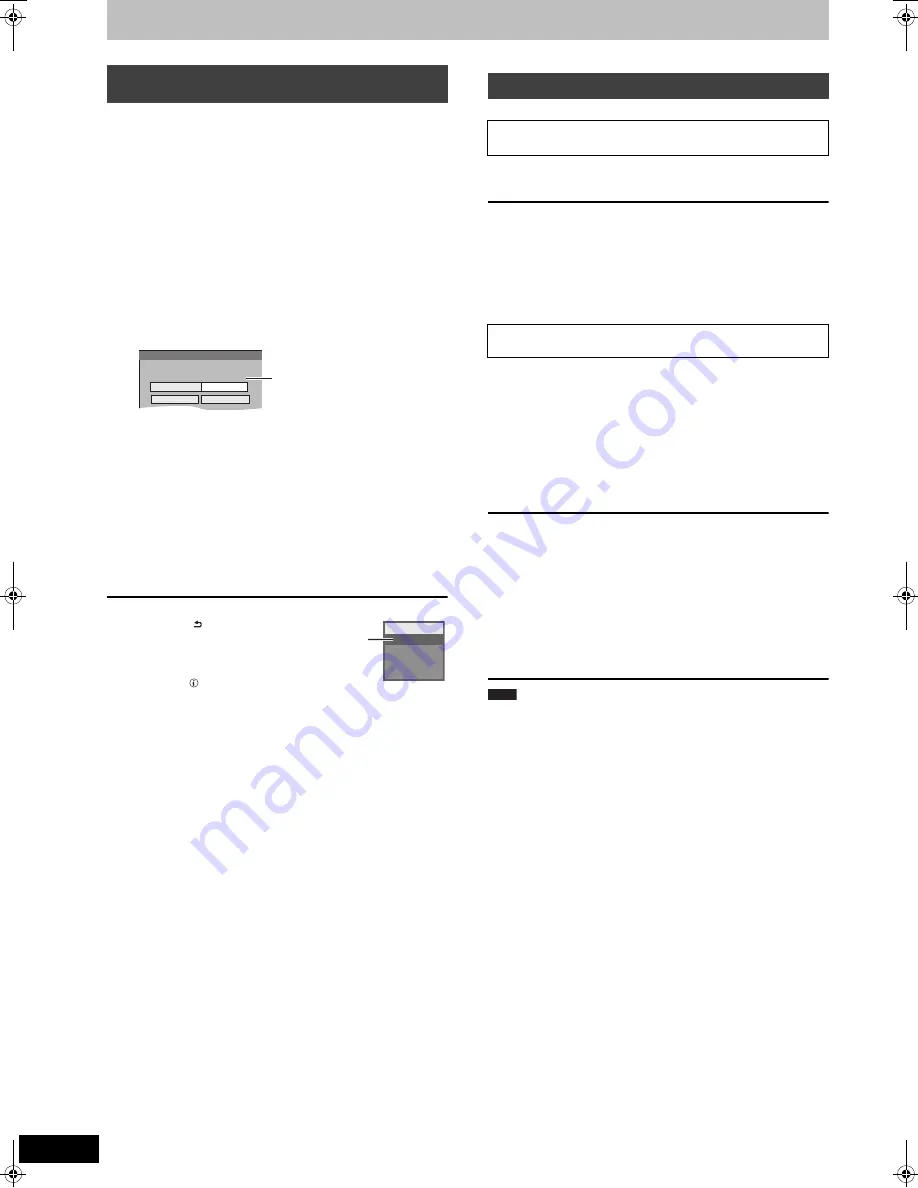
26
VQT2J40
Advanced recording
[HDD]
You can record a title to HDD so that it can then be copied to fit one
4.7 GB disc by automatically selecting optimal quality between XP
and EP. The recording mode becomes FR mode.
Preparation
≥
Select the channel or the external input to record.
≥
Press [DRIVE SELECT] to select the HDD drive.
1
While stopped
Press [FUNCTION MENU].
2
Press [
3
,
4
] to select “Others” and
press [OK].
3
Press [
3
,
4
] to select “Flexible Rec”
and press [OK].
4
Press [
2
,
1
] to select “hour” and
“min.” and press [
3
,
4
] to set the
recording time.
≥
You can also set the recording time with the numbered
buttons.
≥
You cannot record more than 8 hours.
5
When you want to start recording
Press [
3
,
4
,
2
,
1
] to select “Start”
and press [OK].
To exit the screen without recording
Press [RETURN ].
To stop recording partway
Press [
∫
].
To show the remaining time
Press [STATUS ].
[HDD]
Press [
1
] (PLAY) during recording.
There is no sound output while searching forward or backward.
To stop play
Press [
∫
].
To stop recording
2 seconds after play stops, press [
∫
].
To stop timer recording
2 seconds after play stops
1
Press [
∫
].
2
Press [
2
,
1
] to select “Stop Recording” and press [OK].
≥
You can also change the drive and play while recording. Press
[DRIVE SELECT] to select the DVD drive.
1
Press [DIRECT NAVIGATOR] during
recording.
2
Press [
3
,
4
,
2
,
1
] to select a title
and press [OK].
≥
There is no sound output while searching forward or
backward.
To stop play
Press [
∫
].
To exit the DIRECT NAVIGATOR screen
Press [DIRECT NAVIGATOR].
To stop recording
After play stops
1
Press [DIRECT NAVIGATOR] to exit screen.
2
Press [
∫
].
3
If the recording stop confirmation screen is displayed, press
[
2
,
1
] to select “Yes” or “Stop Recording” and press [OK] to stop
recording.
≥
“Chasing playback” and “Simultaneous rec and play” can only be
used with programmes of the same encoding system (PAL/NTSC).
Flexible Recording
(Recording that fits the remaining disc space)
Flexible Rec
Start
Cancel
Record in FR mode.
Set rec. time
8 hour 00 min.
Maximum rec. time
8 hour 00 min.
Maximum recording time
This is the maximum recording
time in EP ( 8 hours ) mode.
Remaining
time of
recording
e.g., HDD
1 DVB
ABC1
L R
HDD
REC 0:59
Playing while you are recording
Playing from the beginning of the title you are
recording—Chasing playback
Playing a title previously recorded while recording—
Simultaneous rec and play
Note
DMREX93C-VQT2J40_eng.book 26 ページ 2010年4月26日 月曜日 午後12時2分






























