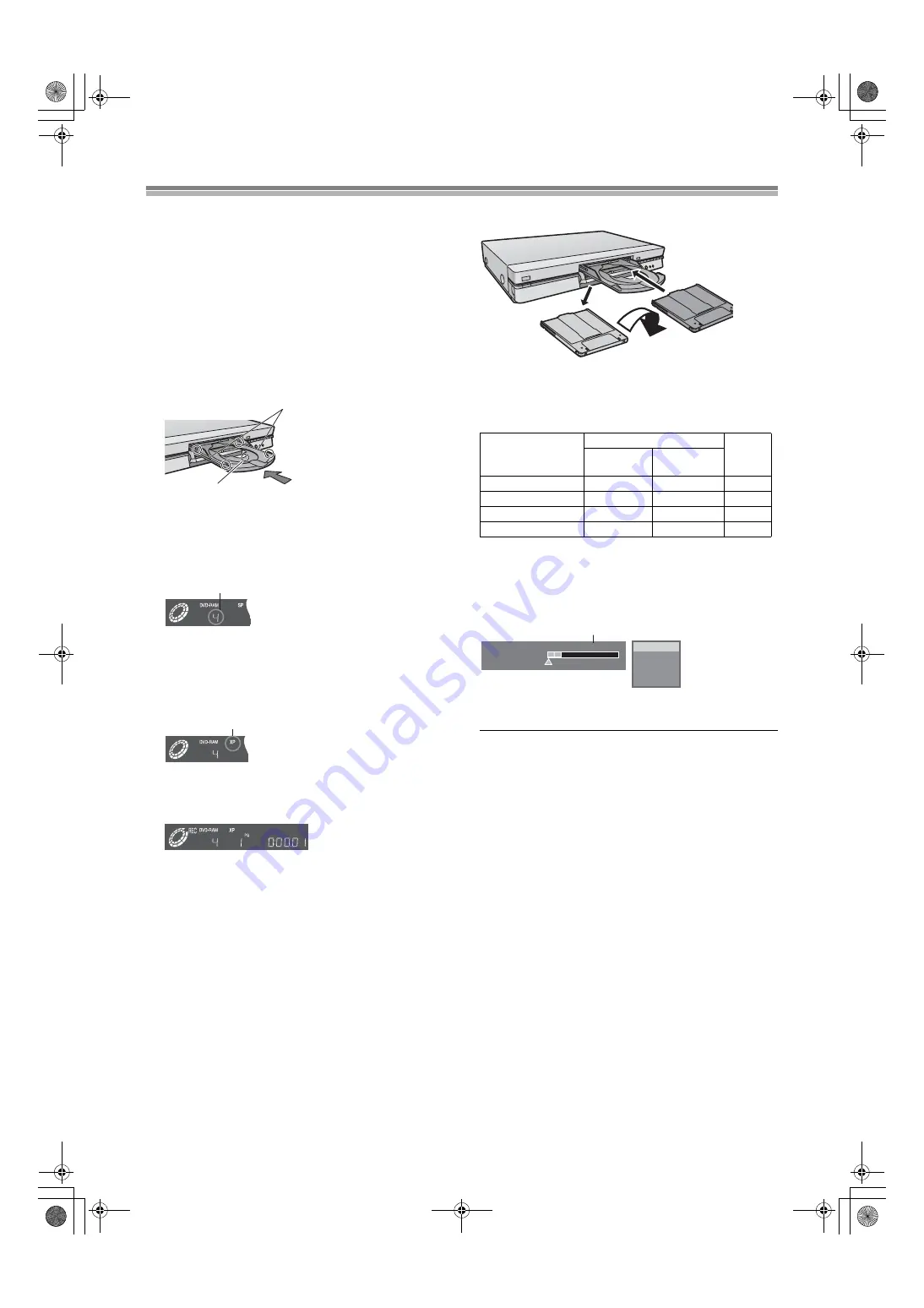
26
Recording television programmes
[RAM] [DVD-R]
Preparation
Switch [DVD, TV]
(15)
to “DVD”.
1
Press [DVD,
Í
]
(1)
to turn the unit on.
2
Press [
<
, OPEN/CLOSE]
(39)
to open the tray and
insert a disc.
≥
Insert one disc only within the tray’s guides.
≥
Use a disc that can be recorded on and that has enough
space available.
≥
Press [
<
, OPEN/CLOSE]
(39)
to close the tray.
≥
When using a DVD-RAM for the first time with this unit,
format it to ensure accurate recording (page 39, “Format”).
Check the disc carefully to ensure it doesn’t contain
programmes you want to keep.
(1) Arrow pointing inwards.
(2) Align correctly.
≥
Insert label-up with the arrow facing in. (with double-sided
discs, load so the label for the side you want to record is
facing up.)
3
Press [
W
,
X
,
CH]
(18)
to select the channel.
(3) e.g.: When you have selected channel 4
4
Press [REC MODE]
(26)
to select the recording
mode.
≥
Select “XP”, “SP”, “LP” or “EP”.
≥
It is also possible to perform the flexible recording (FR).
(page 27)
(4) e.g.: When you have selected “XP”
5
Press [
¥
, REC]
(16)
to start recording.
≥
The programme is recorded into the available space on the
disc.
ª
To pause recording
Press [
;
]
(8)
.
Press again to restart recording.
ª
To stop recording
Press [
∫
]
(7)
.
ª
To select channels with the remote control
Press the numeric buttons
(4)
.
ª
Convenient features
≥
Chasing play—playing from the beginning of the programme you
are recording (page 29).
≥
Simultaneous recording and play—watching a programme you
recorded while recording another (page 29).
≥
Time Slip-checking the images you are recording (page 30).
ª
Re-inserting double-sided discs
You can get up to 12 hours recording when you use double-sided
discs and use the “EP” mode.
ª
Recording modes and approximate recording times
in hours
≥
Flexible recording (FR) calculates a recording rate that will
enable the recording to fit in the remaining time on the disc.
ª
To check the remaining time and the current mode
during recording
Press [STATUS]
(28)
several times.
(1) Available recording time and recording mode
(e.g.: “0:50 XP” indicates 50 minutes in XP mode)
Note
≥
The message “Cannot record. Maximum number of
programmes recorded.” is displayed if you try to start recording
when there are already 99 programmes on a disc. Erase
unneeded programmes (DVD-RAM/DVD-R) or use a new disc to
continue recording.
≥
Check that disc can be recorded on (page 10).
≥
Ensure the write protect tab is not set to “PROTECT” (page 73).
≥
Ensure the disc is not write-protected with DISC INFORMATION
(page 38).
For your reference
≥
You can record up to 99 programmes on one disc.
≥
You cannot change the channel or recording mode during
recording. You can change them while recording is paused, but
the material is recorded as a separate programme.
≥
An error message appears if you try to start recording when a
disc is full; the remaining time will be shown as “0:00”. To
continue recording, erase unneeded programmes (DVD-RAM
only (page 42), Erasing programmes) or use another disc.
≥
There are limitations when recording to DVD-R (page 11).
≥
The message “Can not record on the disc.” is displayed when
recording was not completed correctly. Check the discs for dirt or
scratches.
≥
Recording cannot be performed correctly if you try to record PAL
system to a disc that already contains recordings using NTSC.
≥
In RGB recording, set “AV2 Input” to “RGB (PAL only)”. (page 61)
(1)
(2)
(3)
(4)
DVD-RAM
DVD-R
(4.7 GB)
Single-sided
(4.7 GB)
Double-sided
(9.4 GB)
XP (High quality)
1
2
1
SP (Normal)
2
4
2
LP (Long play)
4
8
4
EP (Extra long play)
6
12
6
1
2
3
Turn over
Reverse
Front
π
Remain 0:50 XP
0:07:21 6.8.
π
PRG2 0:05.14 XP
π
PRG1 0:00.10 SP
REC
PLAY
DVD-RAM
(1)
LR
B.book 26 ページ 2003年2月4日 火曜日 午後2時50分






























