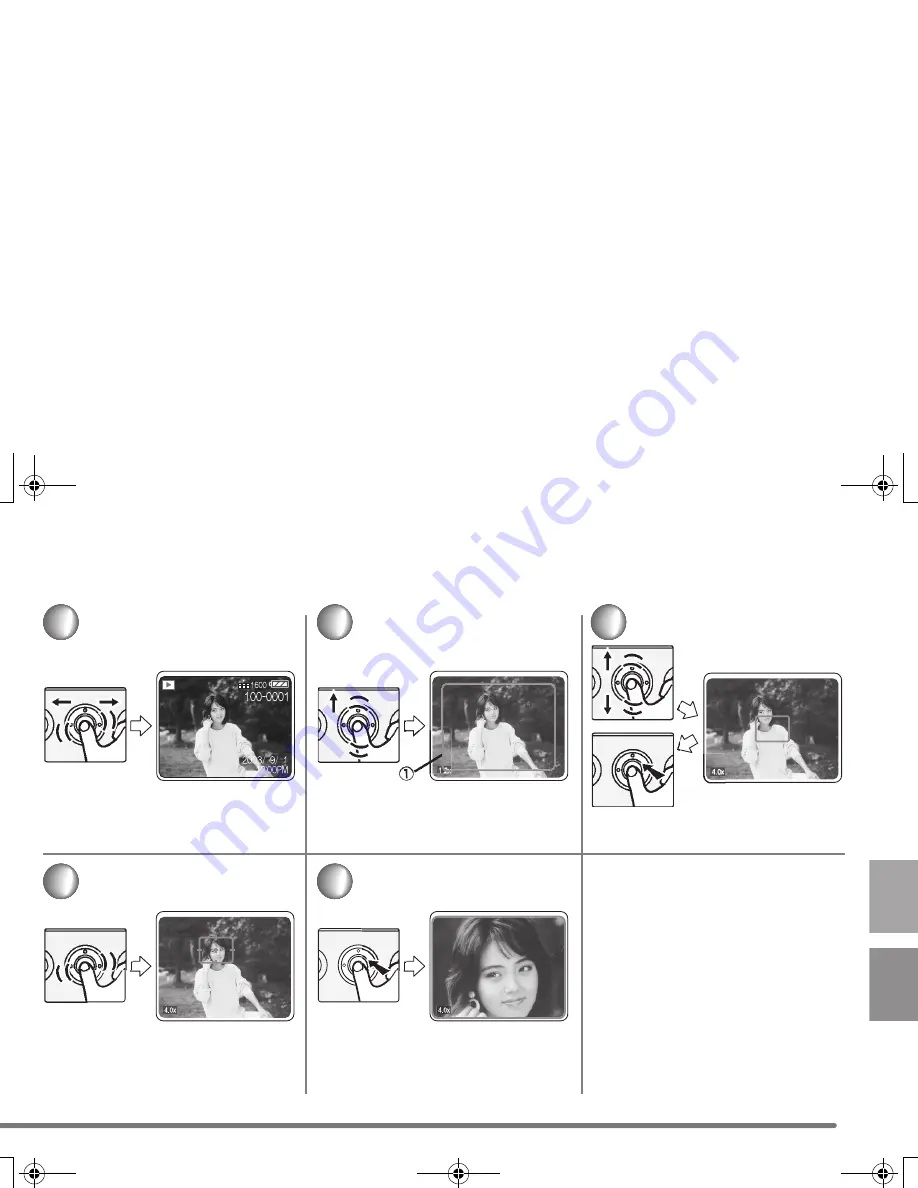
45
Using the Playback Zoom
1
Select the picture in the playback
mode. (P27)
2
Roll the jog ball upwards to display
the target zoom frame
1
.
3
Set the zoom magnification.
4
Move the target zoom frame to the
position to magnify.
5
Press the jog ball.
• The picture in the target zoom frame is
enlarged on the whole of LCD monitor.
• After enlarging the picture, The
magnification is restored by pressing
the jog ball.
• You can playback the picture enlarging
up to 10 times.
• The more the picture is enlarged, the
more the picture quality is deteriorated.
• You can cancel the playback zoom by
pressing the
MENU
button.
• Playback zoom may not be done on a
picture recorded with other equipment.
SV-AS10_PP.book 45 ページ 2003年7月30日 水曜日 午後9時24分






























